steam上csgo怎么玩躲猫猫?相信许多csgo玩家最近都在抖音或者其他小视频软件上都有刷到别人在玩csgo的躲猫猫模式。许多小伙伴表示自己也想玩,但是不知道要怎么玩,下面小编就带着
steam上csgo怎么玩躲猫猫?相信许多csgo玩家最近都在抖音或者其他小视频软件上都有刷到别人在玩csgo的躲猫猫模式。许多小伙伴表示自己也想玩,但是不知道要怎么玩,下面小编就带着大家一起来看一下吧!
steam上csgo怎么玩躲猫猫?
一、开启国际服
可以直接下载CSGO国际服启动软件直接开启,也可以参考下面方法进行设置。
1、先打开页面,右键CSGO点击属性。
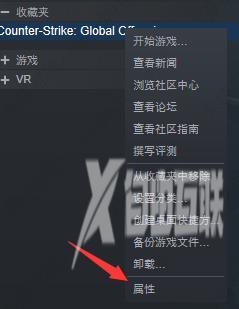
2、打开属性界面以后,我们点击设置启动选项。
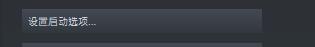
3、打开CSGO启动项框框后,输入代码-perfectworld (注意起头有横杠),然后启动游戏就可以了。

二、找到玩法
1、启动游戏之后点击【社区服务器浏览器】。

2、在【社区服务器浏览器】中找到【玩法模式】。

3、在【玩法模式】中的最下面的休闲模式中找到最后一项。
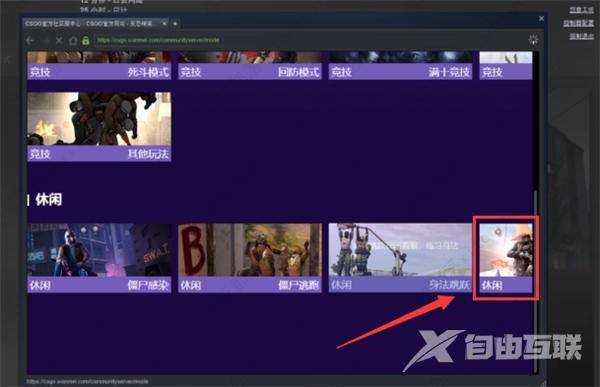
4、进入服务器就可以选择房间进入躲猫猫游戏了。

躲猫猫游戏十分好玩哦,大家都可以过来体验一下!
