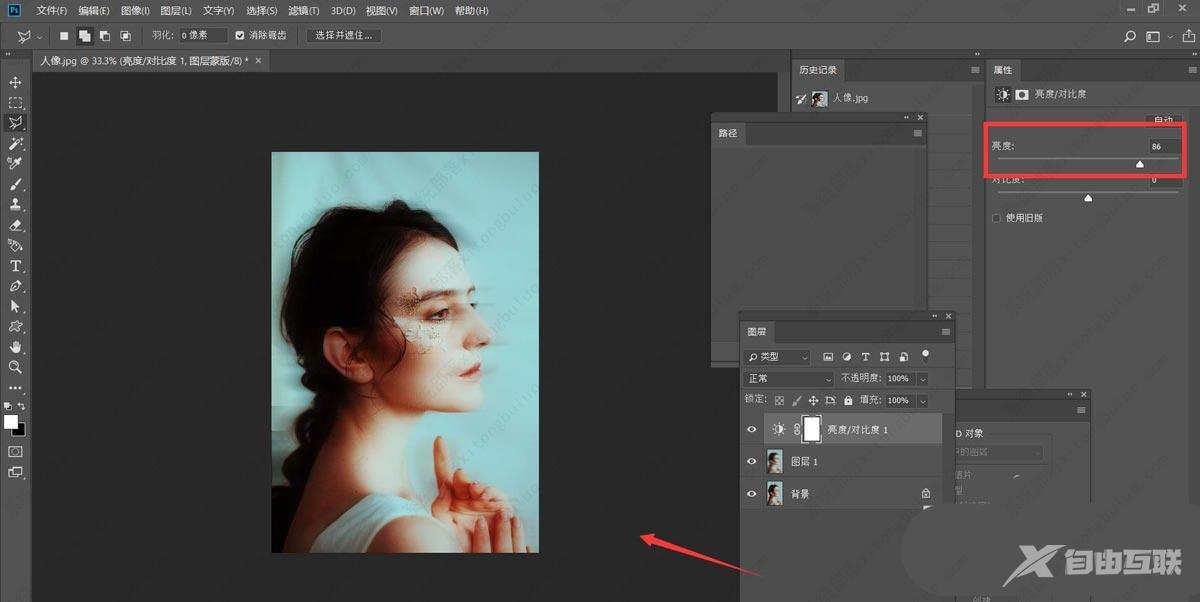ps是由Adobe Systems公司开发和发行的图像处理软件,在图像、图形、文字、出版等方面都有涉及。那么在编辑图像时,要怎么添加人物动感模糊效果呢?今天小编就来教教大家ps动感模糊
ps是由Adobe Systems公司开发和发行的图像处理软件,在图像、图形、文字、出版等方面都有涉及。那么在编辑图像时,要怎么添加人物动感模糊效果呢?今天小编就来教教大家ps动感模糊滤镜的应用技巧。
ps怎么添加动感模糊效果?
首先,我们打开Photoshop,点击屏幕框选的【打开】,打开需要处理的图片。
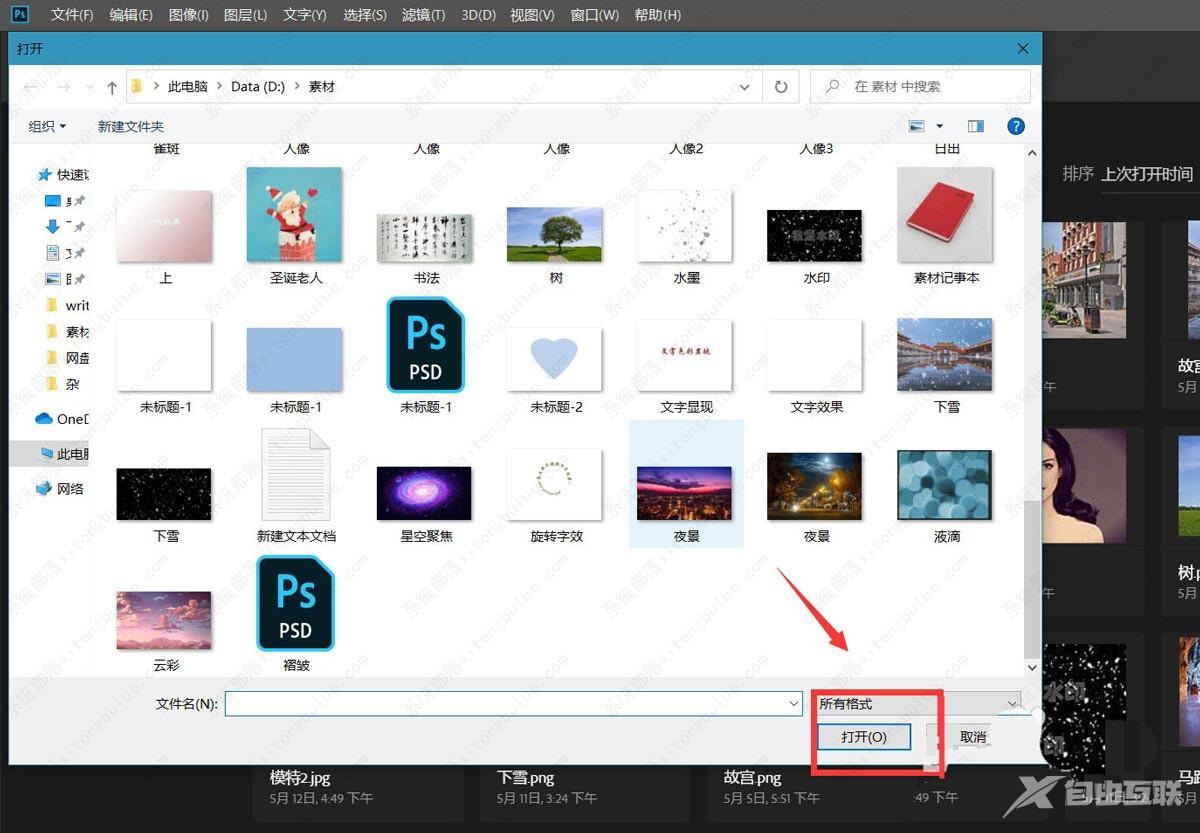
下面,我们按CTRL+j将图片图层复制一层备用。
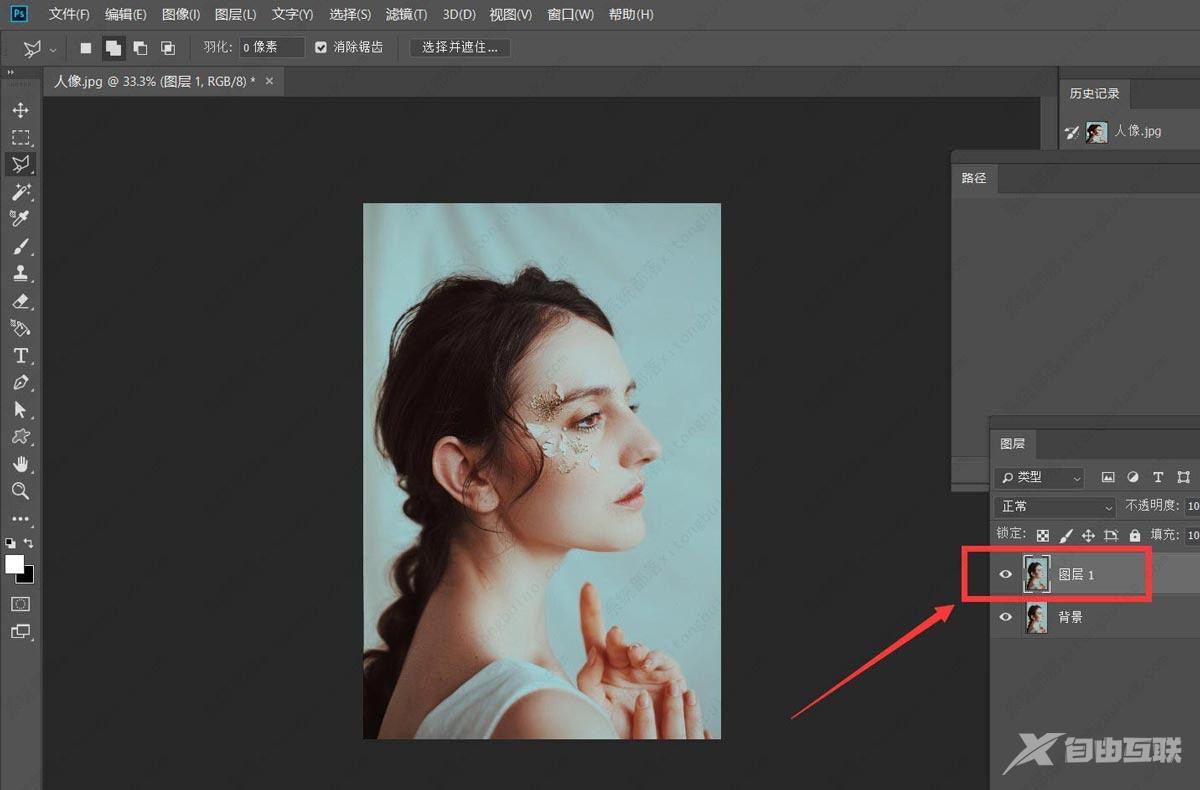
下面,我们选择复制的图片图层,如下图,点击菜单栏的【滤镜】——【模糊】——【动感模糊】。
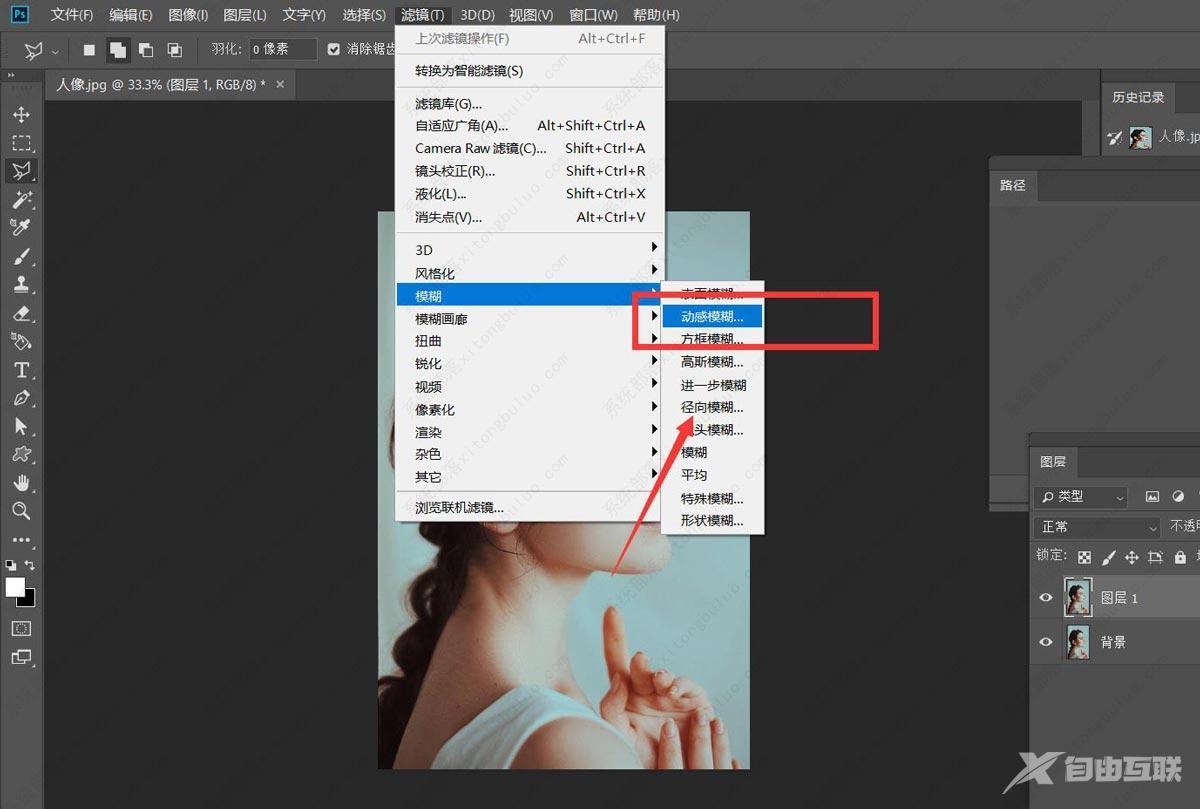
在跳出的选框中,我们将动感模糊的角度设置为180度,模糊参数根据自己的需要进行设置,如下图。
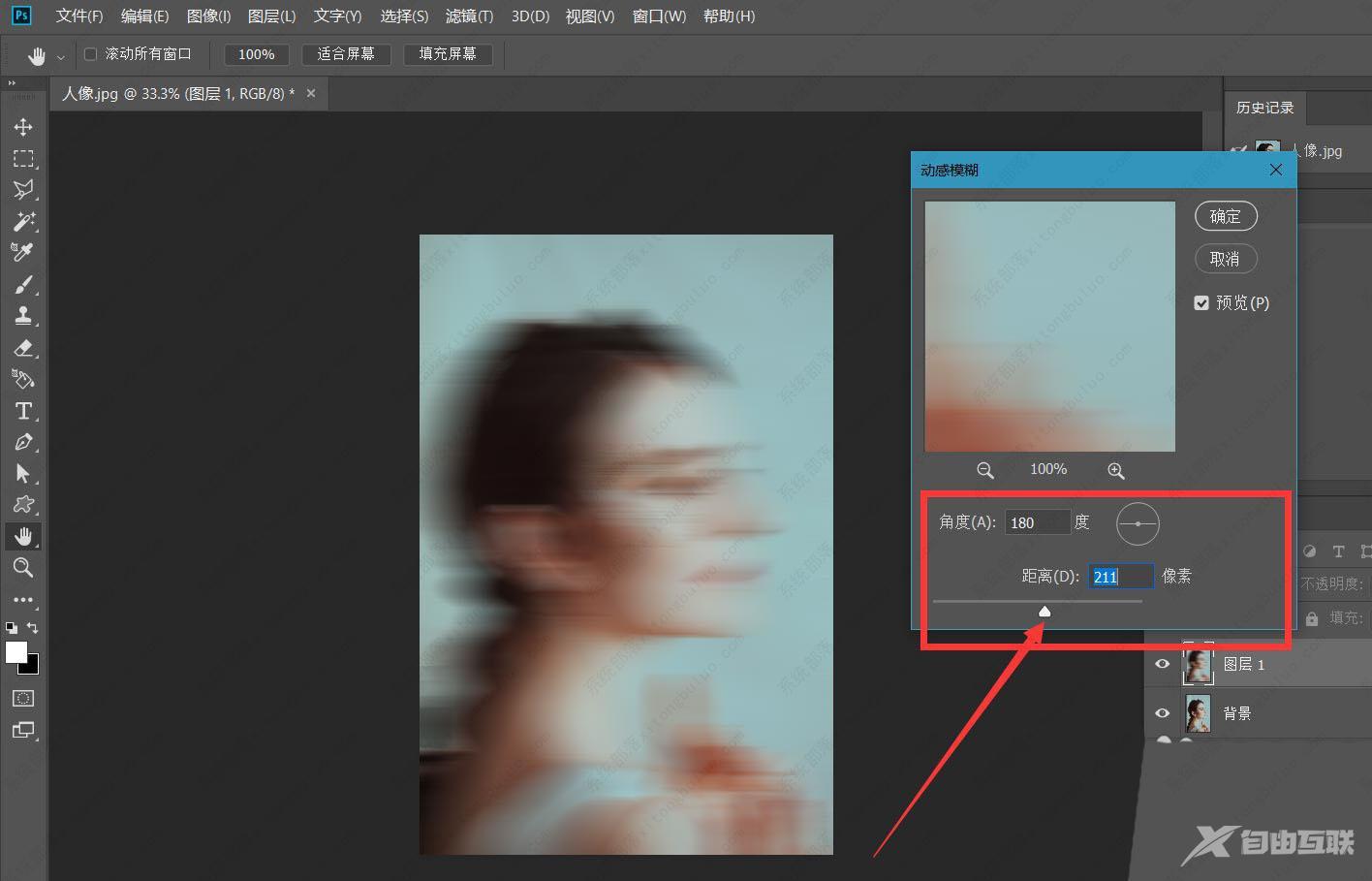
下面,我们点击确定,将图层混合模式设置为【正片叠底】。
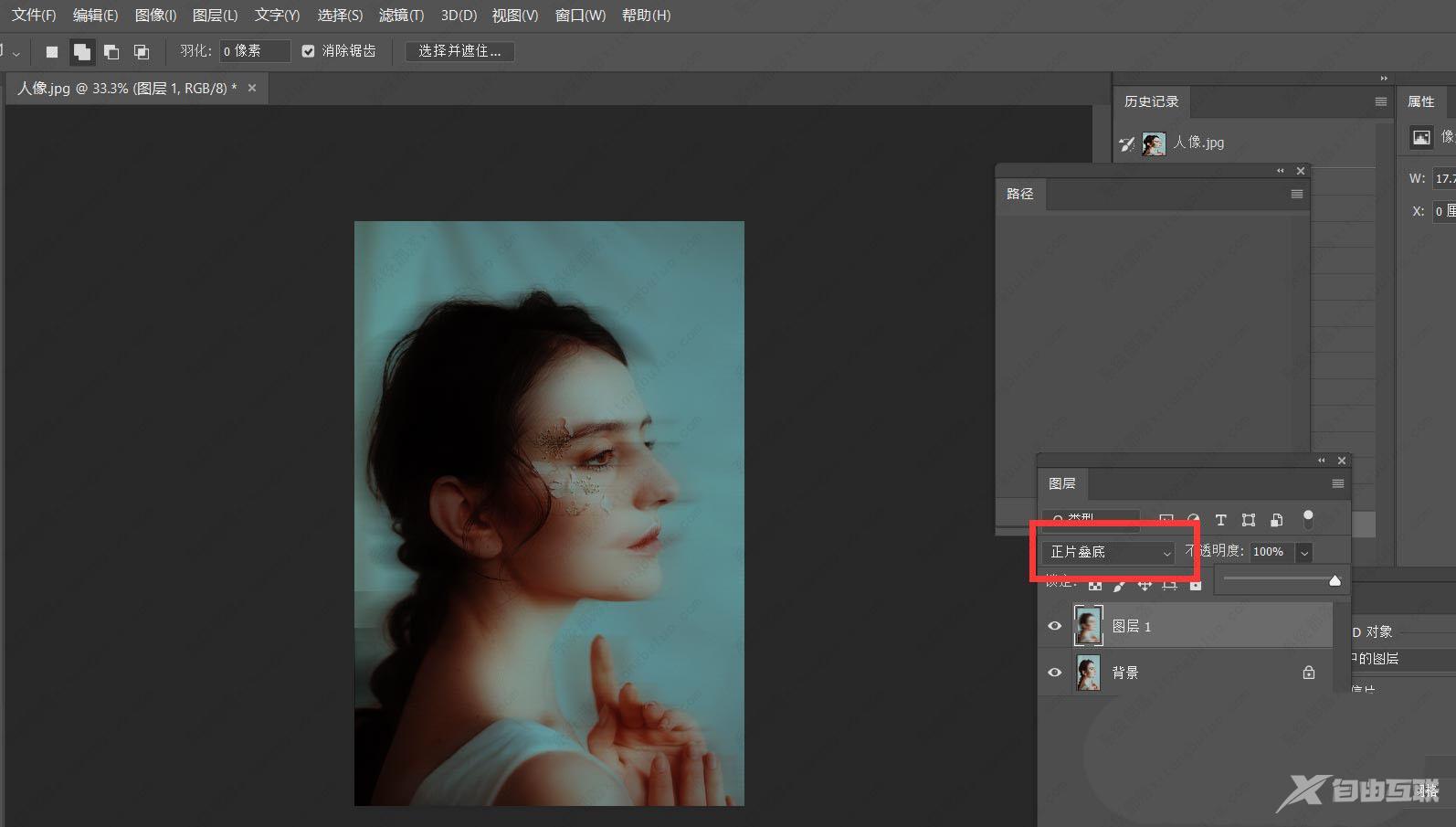
最后,我们打开亮度/对比度面板,微调图片亮度,如下图,人像动感模糊效果就完成了。