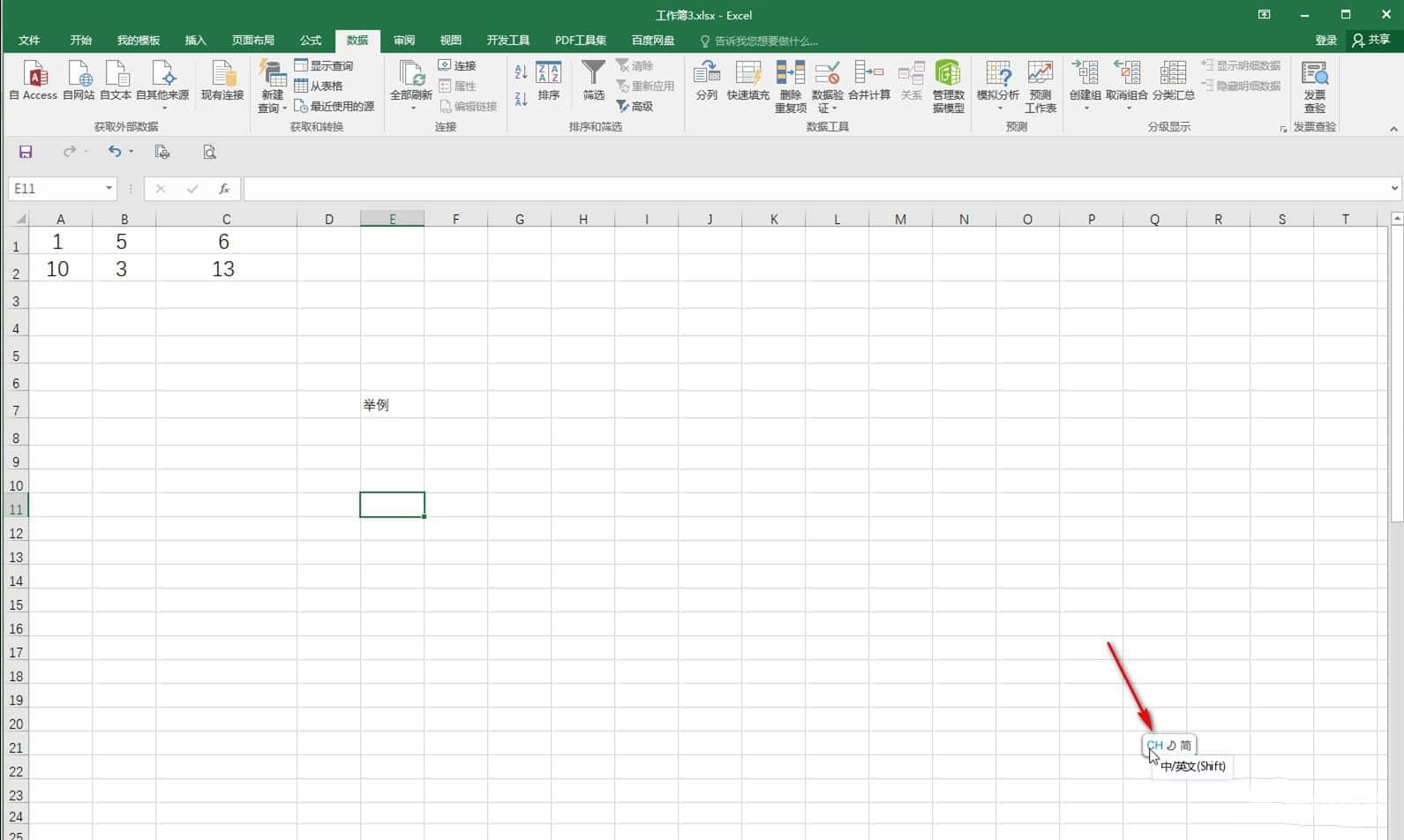我们在使用Excel表格编辑数据时,发现表格打开以后无法编辑打字。那excel表格打不上字是怎么回事呢?可能是excel表格打不上字有电脑故障,输入法出现故障,excel表格被保护等多种情
我们在使用Excel表格编辑数据时,发现表格打开以后无法编辑打字。那excel表格打不上字是怎么回事呢?可能是excel表格打不上字有电脑故障,输入法出现故障,excel表格被保护等多种情况。下面小编就来分享一下我的方法。
方法一
1、打开excel表格,点击审阅,点击撤销工作表保护。
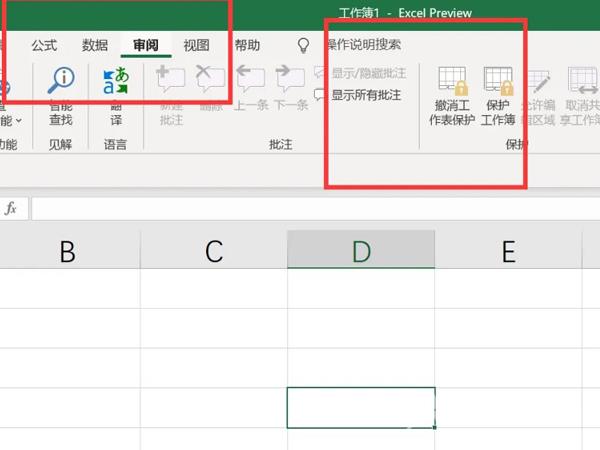
2、弹出密码输入框,输入设置的工作表保护密码。
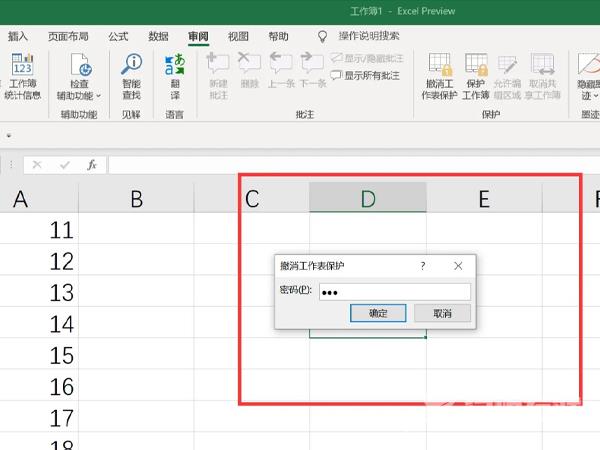
3、点击确认,工作表撤销了保护,可以进行编辑。
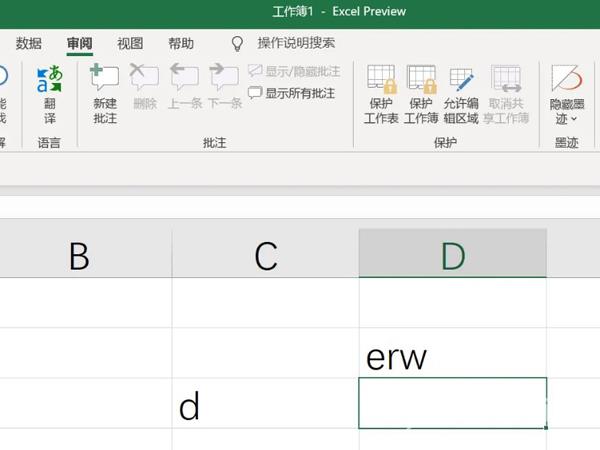
方法二
1、点击打开需要处理的Excel表格。
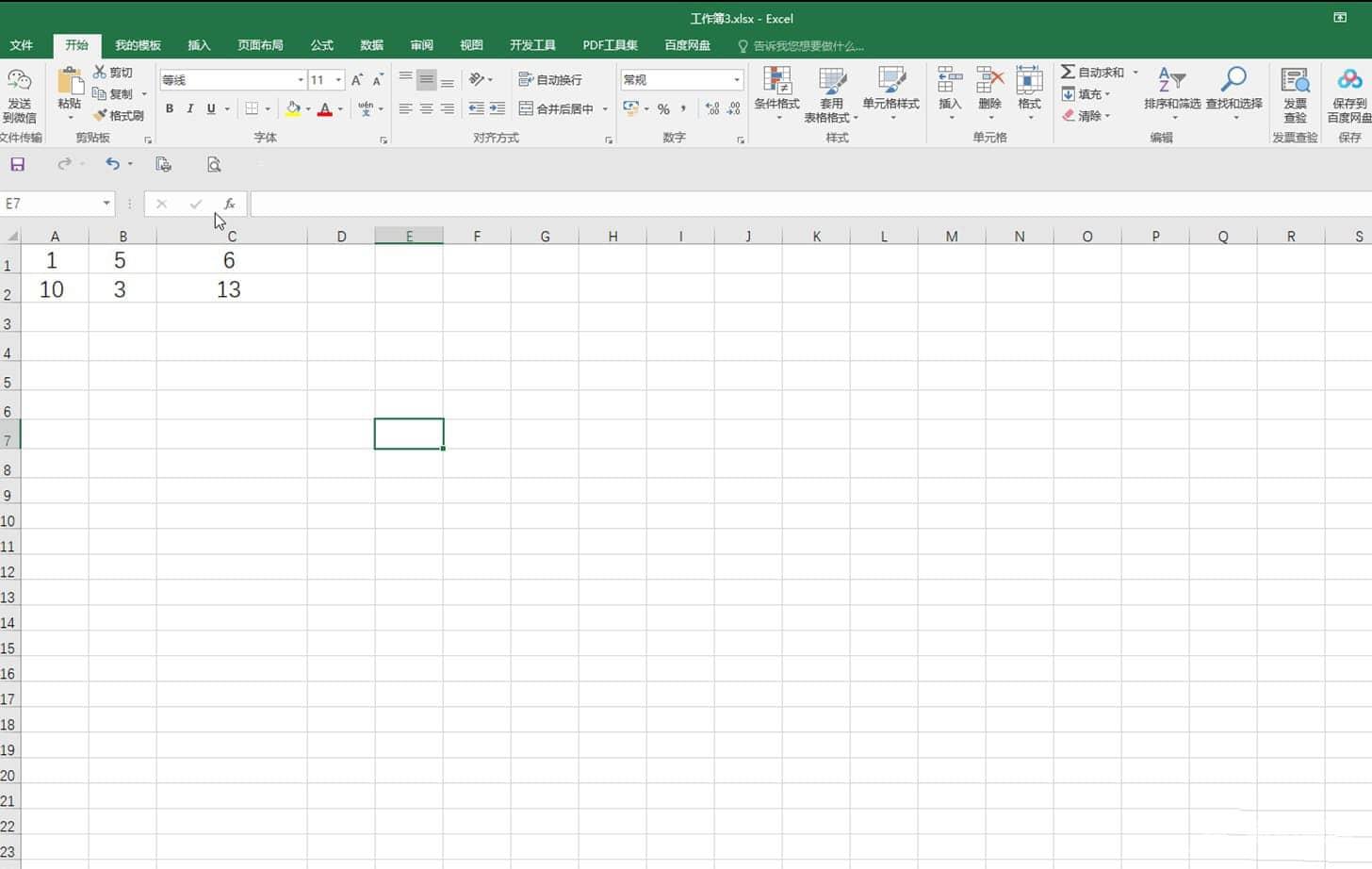
2、在数据选项卡中点击数据验证——数据验证。
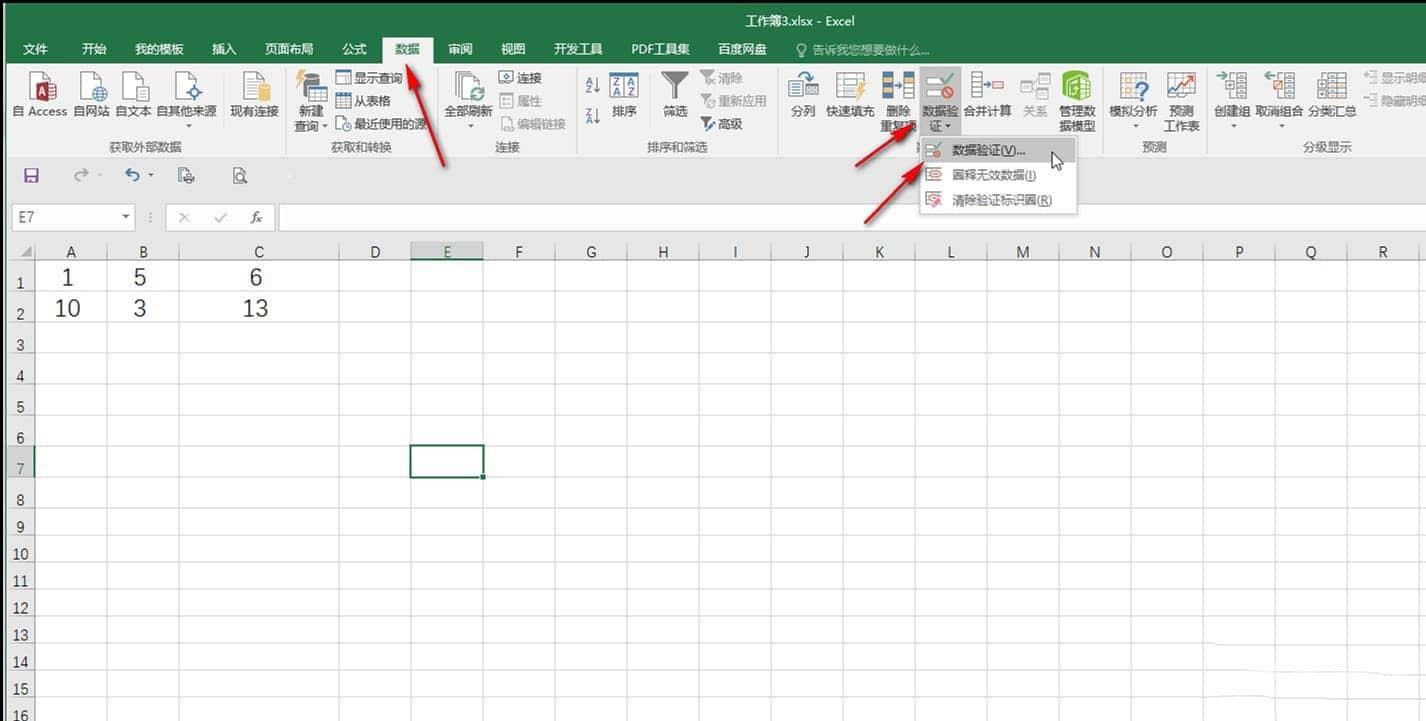
3、进入窗口后切换到输入法模式栏,点击模式处的下拉箭头选择随意,然后点击确定。

4、再次输入就可以正常输入中文了。
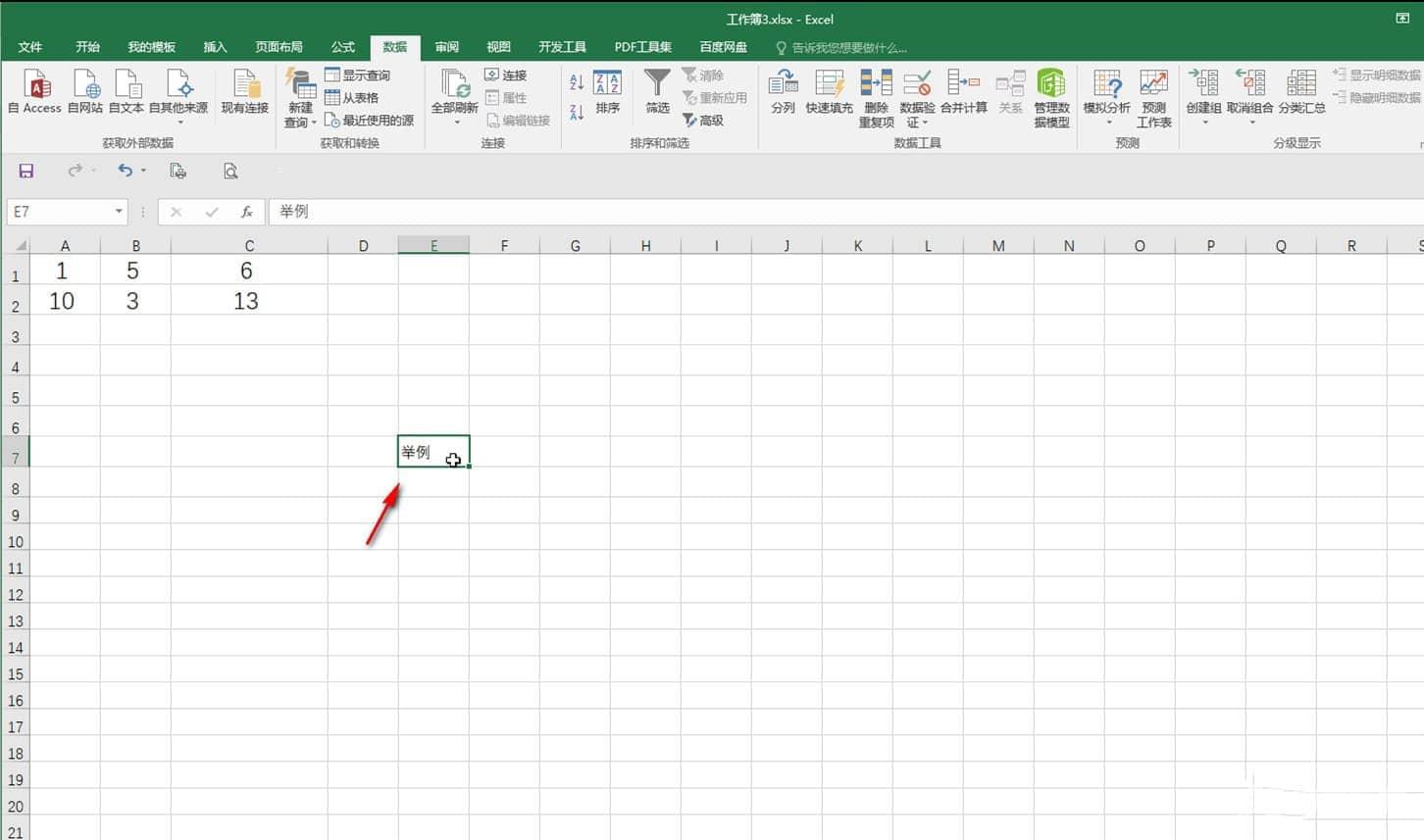
5、另外,我们可以检查一下是不是输入法是否是中文状态,按shift键或者Ctrl加空格键调整为中文状态后就可以成功输入中文了。