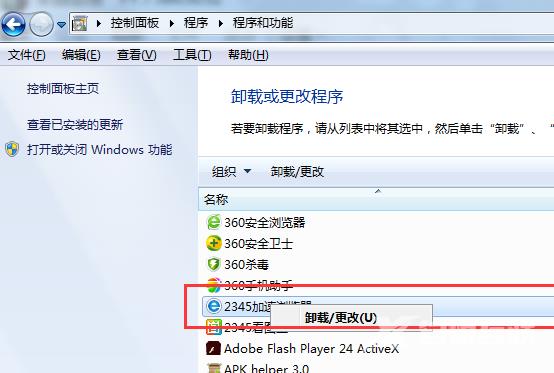很多用户可能由于工作需求下载了2345浏览器,使用一段时间之后发现这款浏览器经常弹出广告窗口,非常烦人,就想将其卸载掉,但是怎么卸也卸不干净,这该怎么办?今天小编给大家
很多用户可能由于工作需求下载了2345浏览器,使用一段时间之后发现这款浏览器经常弹出广告窗口,非常烦人,就想将其卸载掉,但是怎么卸也卸不干净,这该怎么办?今天小编给大家带来的就是三种彻底卸载2345浏览器的方法,快来试试吧。
方法一
1、首先找到2345浏览器的安装位置,可以通过右键2345浏览器图标选择打开文件安装位置找到。

2、接着在众多文件中找到Uninstall.exe的应用程序,双击它打开就可以进行卸载了。
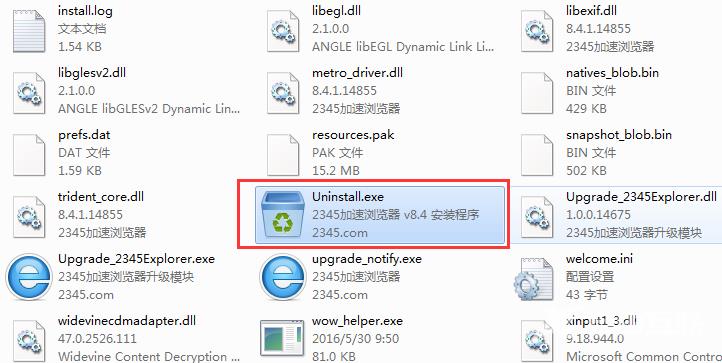

方法二
1、打开360安全卫士,顶部的功能选项中,打开软件管家。

2、打开软件管家后,卸载一栏中找到2345浏览器,点击卸载就可以了。
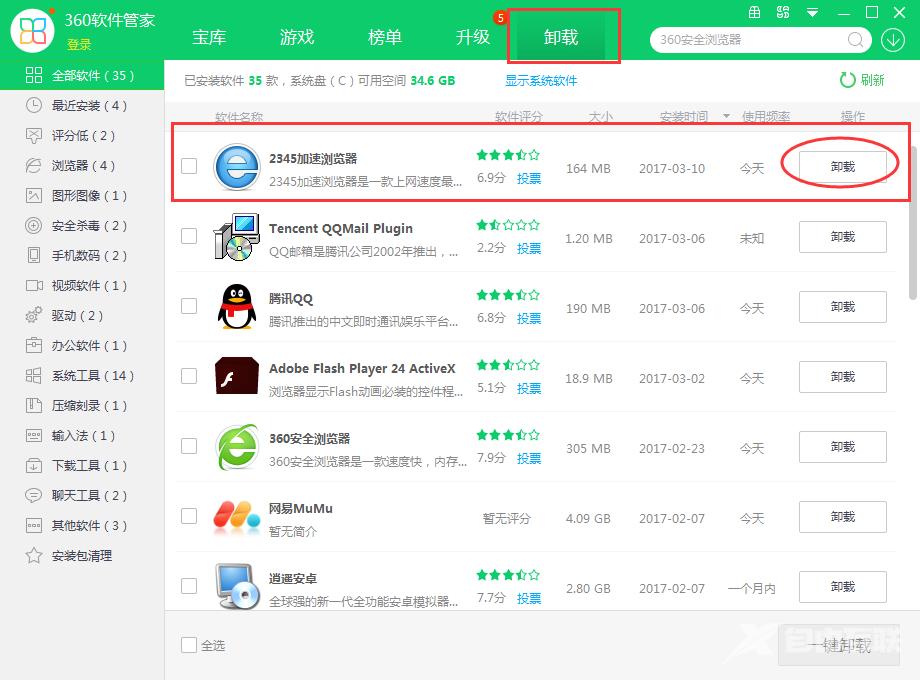
方法三
1、打开电脑的开始,找到控制面板并打开。
2、控制面板中找到卸载程序的工具,然后打开。
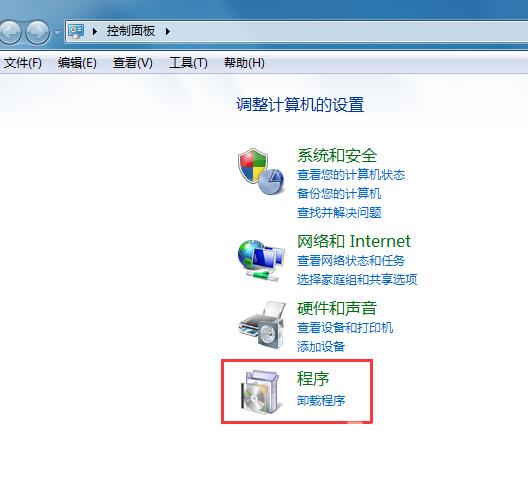
3、卸载程序中找到2345浏览器,右击卸载就可以了。