steam怎么设置中文?很多人不知道steam怎么设置中文?下面小编为大家带来的文章是steam设置中文的方法,还有不清楚小伙伴和小编一起去学习一下吧。 steam怎么设置中文界面? 第一步:
steam怎么设置中文?很多人不知道steam怎么设置中文?下面小编为大家带来的文章是steam设置中文的方法,还有不清楚小伙伴和小编一起去学习一下吧。
steam怎么设置中文界面?
第一步:打开steam。

第二步:进入steam主页后,点击界面左上角steam选项。

第三步:在英文菜单中找到settings选项,点击进入。

第四步:进入settings列表,进入菜单后点击interface选项。

第五步:下拉菜单中找到简体中文或繁体中文,点击选择。

第六步:以上操作完成后,点击ok选项操作。
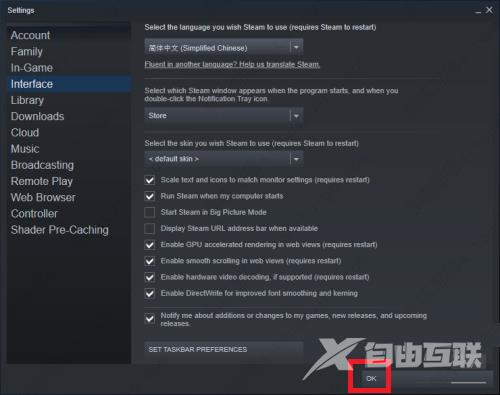
第七步:最后点击restart steam,重启steam即可。

