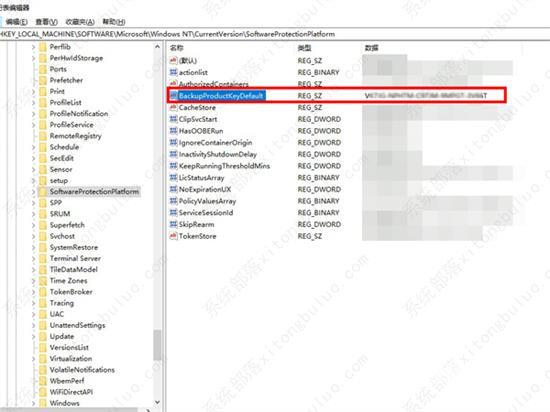office安装之后是需要密钥激活的,不少用户都好奇电脑自带的office密钥要怎么看呢?针对这个问题,小编给大家详细介绍一下电脑自带office密钥的查询方法,非常简单。 方法一、 1、首
office安装之后是需要密钥激活的,不少用户都好奇电脑自带的office密钥要怎么看呢?针对这个问题,小编给大家详细介绍一下电脑自带office密钥的查询方法,非常简单。
方法一、
1、首先打开浏览器,搜索微软官网网址,登录微软官网;
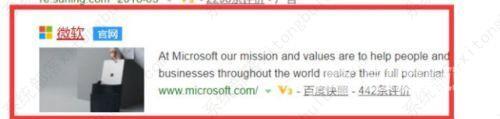
2、然后输入自己当时激活office的账号并登录,同时点击office;

3、接着在弹出的界面,点击产品,进入office online界面;
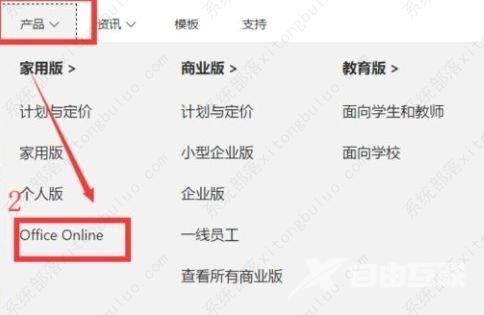
4、在新的页面中,任意点击一个word/ppt/office …,任意点击一个即可;

5、点击我的账户,在页面中,打开您的产品密钥,就可以查看当前电脑的office的密钥了。
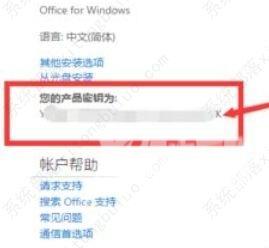
方法二、
1、按Win+R调出运行,输入【regedit】,点击【确定】打开注册表;
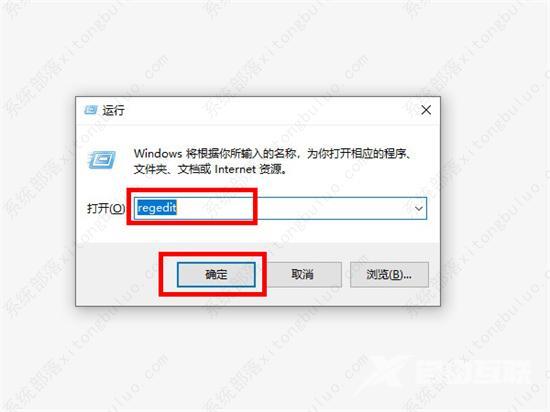
2、在注册表文件中找到【SoftwareProtectionPlatform】文件;
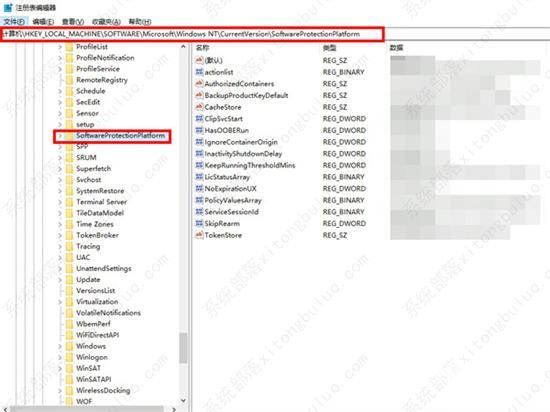
3、在【BackupProductKeyDefaul】后的数据就是office产品密钥。