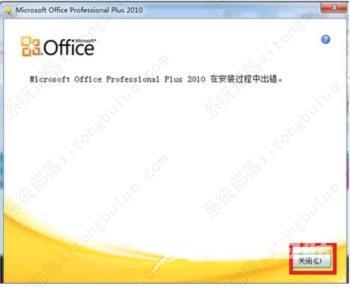Office2010是我们经常使用的办公应用,但是最近有用户跟小编反映自己在电脑上安装Office2010总是提示安装失败,这该怎么办?怎样才能顺利安装Office2010?下面就来看看详细的解决办法。
Office2010是我们经常使用的办公应用,但是最近有用户跟小编反映自己在电脑上安装Office2010总是提示安装失败,这该怎么办?怎样才能顺利安装Office2010?下面就来看看详细的解决办法。
具体步骤如下:
1、按快捷键:win+r,输入regedit,打开注册表。
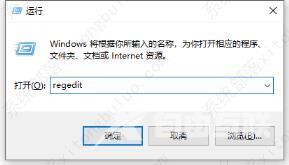
2、定位到:HKEY_LOCAL_MACHINE\SOFTWARE\Microsoft\Windows NT\CurrentVersion\Image File Execution Options。
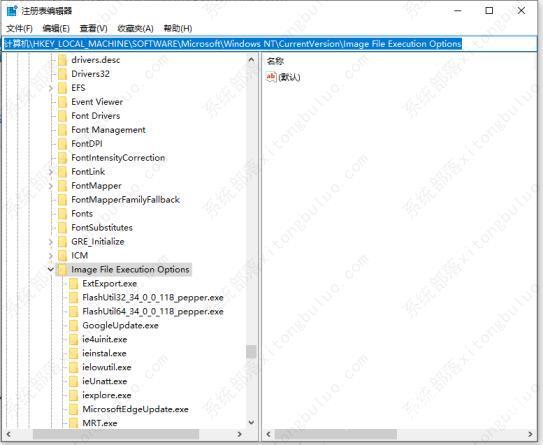
3、找到后,右键点Image File Execution Options,选择倒数第二项权限打开。
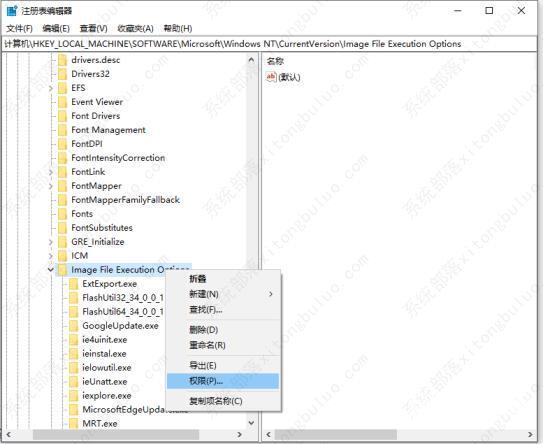
4、将system用户组选择完全控制,然后点添加,输入你当前的系统用户名,然后点确定,并给予完全控制的权限。
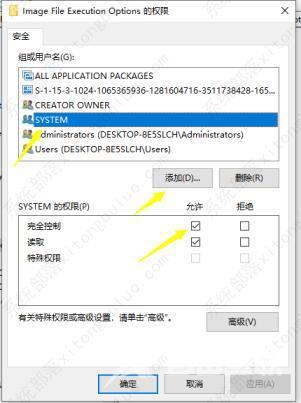
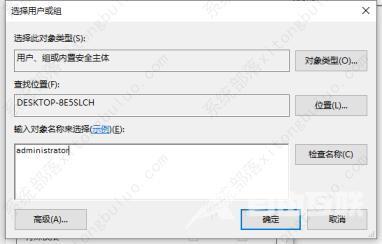
5、最后卸载office2010,换个office2010版本安装就解决了office2010安装过程中出错的问题。