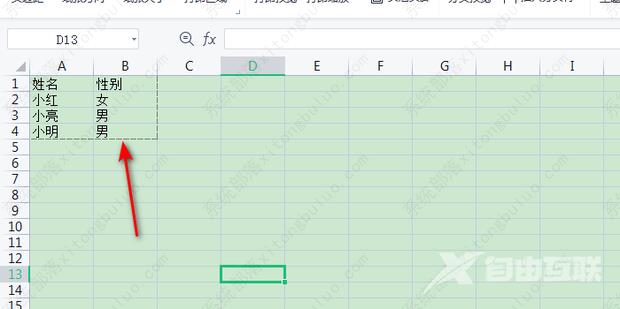wps软件已经成为工作中不可或缺的一部分,功能全面,在我们的工作中发挥着极大的作用。当我们在wps软件打印文件时,打印区域会出现一个虚线,我们要如何调整wps打印区域虚线呢?
wps软件已经成为工作中不可或缺的一部分,功能全面,在我们的工作中发挥着极大的作用。当我们在wps软件打印文件时,打印区域会出现一个虚线,我们要如何调整wps打印区域虚线呢?下面就来看看具体的操作方法。
wps调整打印区域虚线的方法:
1、打开wps。

2、选择页面布局。
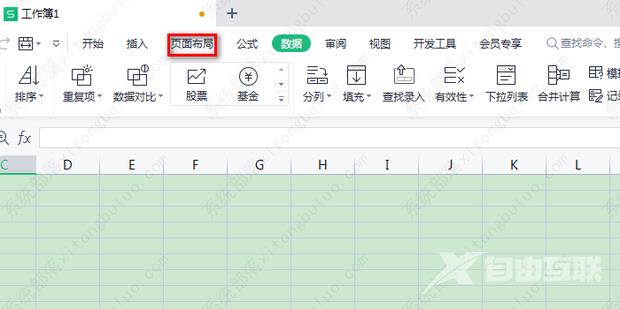
3、选中需要打印的区域。
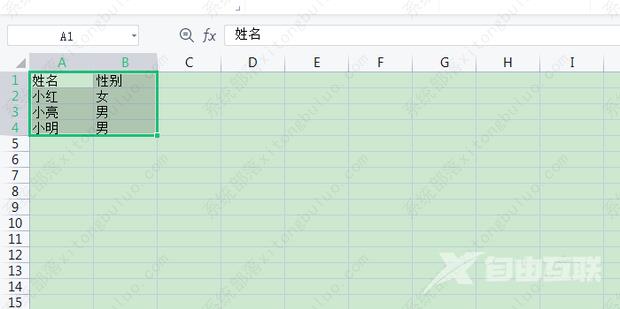
4、点击打印区域右侧的小三角,选择设置打印区域。
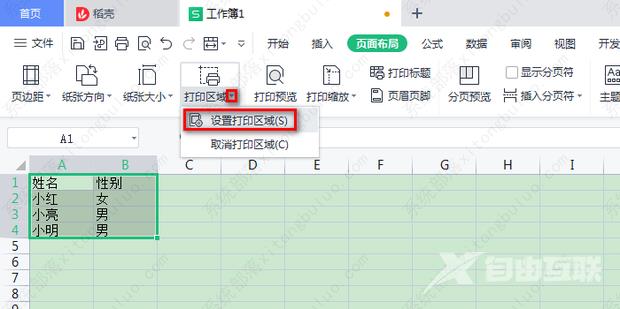
5、随后看见打印区域的周围就有一圈虚线,如果需要重新设定的话重复1-4步骤即可。