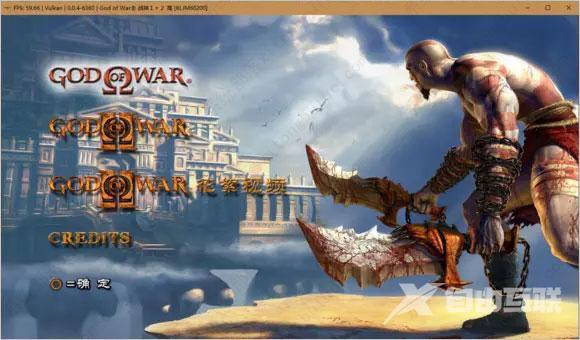rpcs3模拟器怎么安装游戏?rpcs3模拟器让你可以在电脑上运行绝大多数PS3游戏,全方面满足各位玩家的游戏需求,那下载模拟器后应该怎么安装游戏进行体验呢? rpcs3模拟器怎么安装游戏
rpcs3模拟器怎么安装游戏?rpcs3模拟器让你可以在电脑上运行绝大多数PS3游戏,全方面满足各位玩家的游戏需求,那下载模拟器后应该怎么安装游戏进行体验呢?
rpcs3模拟器怎么安装游戏?
1、打开模拟器后,依次点击File-Install Firmware,在文件夹里定位到PS3UPDAT.PUP的位置;
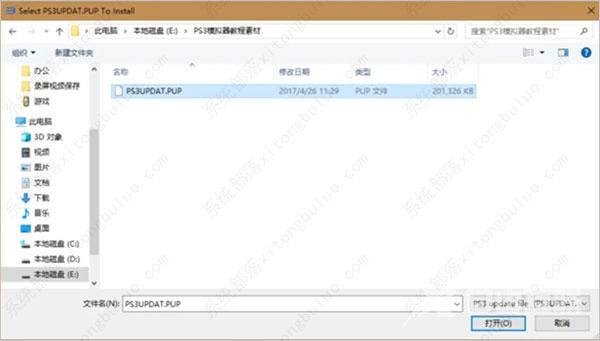
2、点击yes,等待进度条完成会显示安装成功;
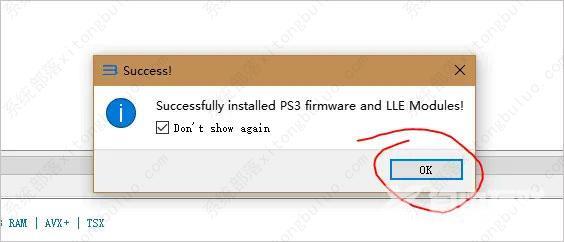
3、接下来模拟器的初步设置就完成了,可以运行游戏了,以战神1+2合集来演示:

4、将god of war 1+2 HD CHS DG这个文件夹复制粘贴到以下目录去:PS3模拟器根目录-dev_hdd0-game;

5、游戏就已经放进ps3模拟器里面了,接下来就是打开ps3模拟器,先点击图示中的1,就会在列表里面得到2战神游戏的图标;
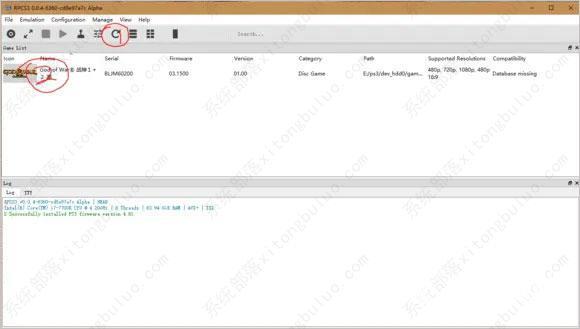
6、接下来,鼠标右键战神图标,点击configure,出现游戏的设置界面;
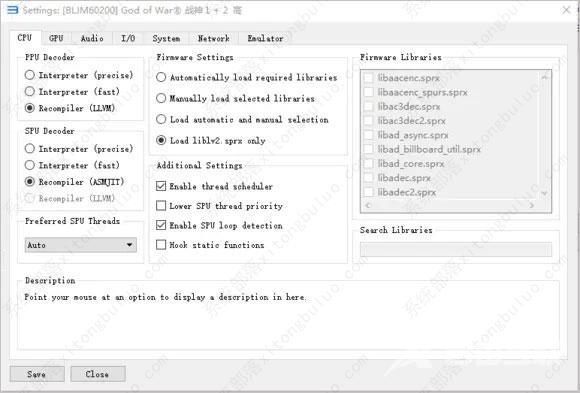
7、第一页是关于CPU的设置,不用管,直接在上方点击GPU,按照我的方式来设置你的模拟器,以下是已经设置好的;
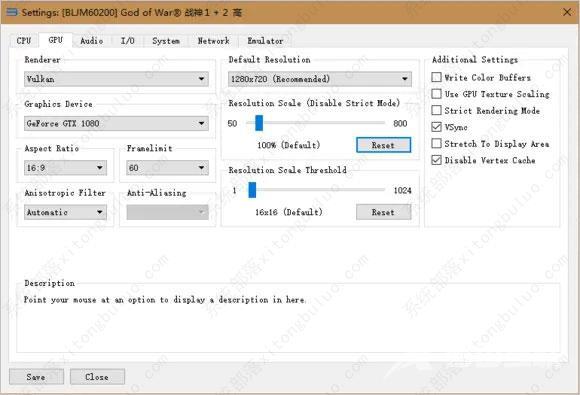
8、击左下角的Save保存,退回到模拟器主界面;

9、依次点击configuration-pads,如图设置

10、点击左下角OK回到主界面,点击boot运行,这里第一次运行会弹出很多的窗口进程,等着就是;
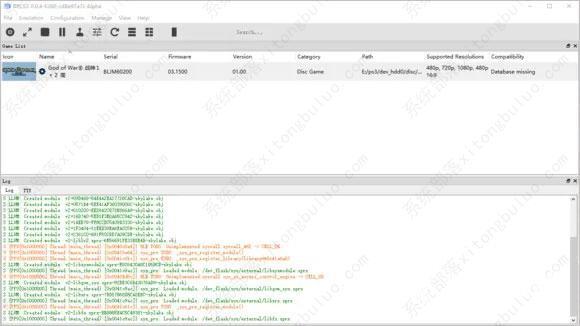
11、能看到主界面下方在刷新很多进程,等待一会儿就可以进入游戏界面啦。