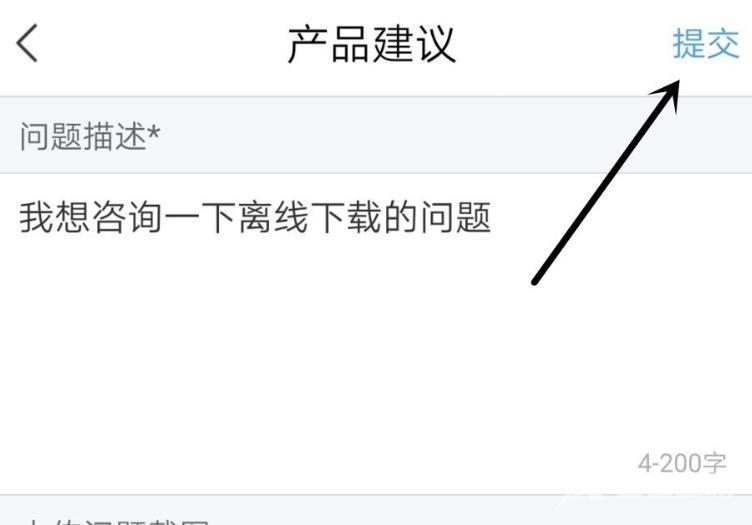百度网盘是很多人在使用的云存储软件,在使用过程中不免会出现各种各样的问题,想要联系人工客服反馈,要怎么操作呢?下面就来看看详细的操作。 百度网盘怎么联系人工客服,怎
百度网盘是很多人在使用的云存储软件,在使用过程中不免会出现各种各样的问题,想要联系人工客服反馈,要怎么操作呢?下面就来看看详细的操作。

百度网盘怎么联系人工客服,怎么反馈问题电脑版:
1、打开百度网盘,点击右上角的设置。

2、点击菜单选择问题反馈。

3、将意见填写后点击提交反馈。

百度网盘怎么联系人工客服,怎么反馈问题手机版:
1、进入百度网盘点击我的。

2、点击用户反馈。

3、点击咨询客服。

4、留下联系方式。
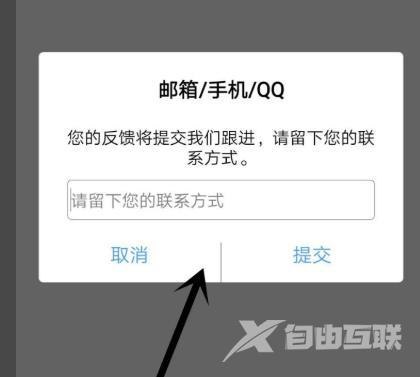
5、进入工人客服。
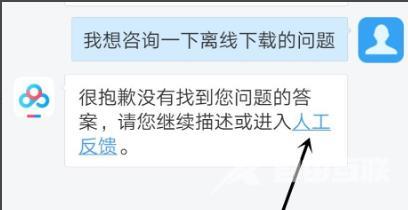
6、将问题提交即可。