很多xbox玩家购买了xgpu服务,但不知道怎么在电脑上使用xgpu。微软推出xgp pc版之后,xgpu拥有了可以游玩电脑游戏的功能,那么小编这里就给大家介绍一下xgpu在PC上使用的方法。 xgpu怎么
很多xbox玩家购买了xgpu服务,但不知道怎么在电脑上使用xgpu。微软推出xgp pc版之后,xgpu拥有了可以游玩电脑游戏的功能,那么小编这里就给大家介绍一下xgpu在PC上使用的方法。
xgpu怎么在PC上用?
1、首先进入系统设置。
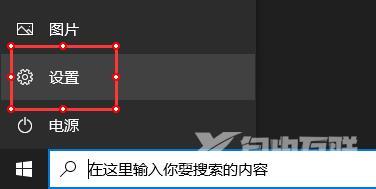
2、然后在其中打开时间和语言。
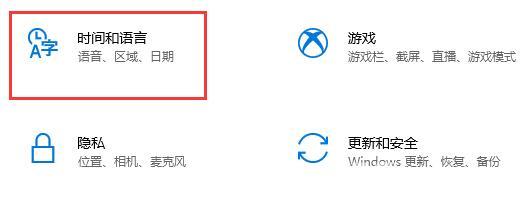
3、在区域中,将国家或地区更改为国外,例如美国等。
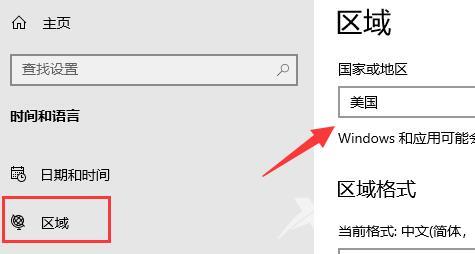
4、然后打开系统之中的Microsoft Store。

5、然后在其中下载安装xbox相关的三个软件,如图所示。
6、其中xbox这款软件是必须的,尤其是我们要游玩电脑游戏的话。
7、如果要使用电脑屏幕游玩xbox游戏,那么xbox game bar这款软件也有下载。
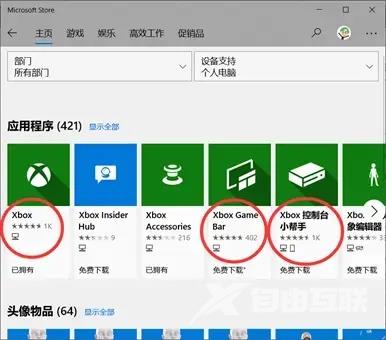
8、最后我们打开xbox这款软件,在其中下载或打开想玩的游戏就可以了。
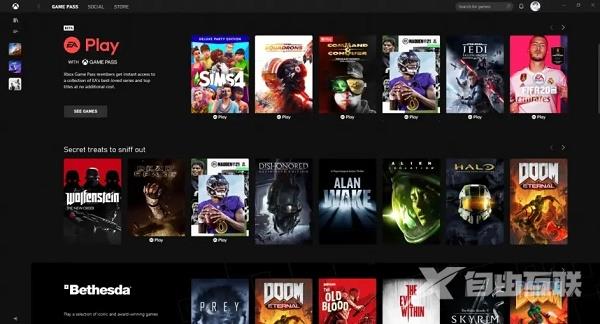
9、如果有用户还是没能打开的话就说明你的系统不兼容这个软件,可以换一款自带xbox的系统。
