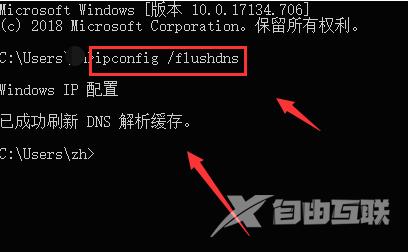迅雷是一款非常不错的软件,可是使用的时候总是会出现各种各样的问题,比如迅雷无法下载敏感资源,这是什么情况,该如何解决呢?只需要更改一下注册表,调制一下权限就可以了
迅雷是一款非常不错的软件,可是使用的时候总是会出现各种各样的问题,比如迅雷无法下载敏感资源,这是什么情况,该如何解决呢?只需要更改一下注册表,调制一下权限就可以了。具体的一起来看看吧。
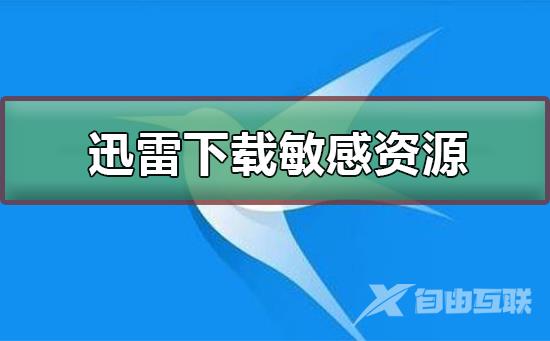
迅雷下载敏感资源的方法
1、首先打开这台电脑进入资源管理器;

2、定位到你的系统盘,一般默认为C盘;
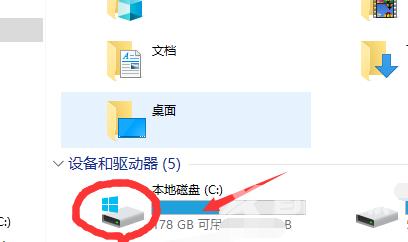
3、进入c盘,定位到C:WindowsSystem32driversetc;
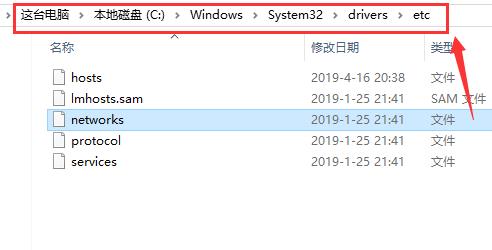
4、右键单击hosts文件,选择打开方式;
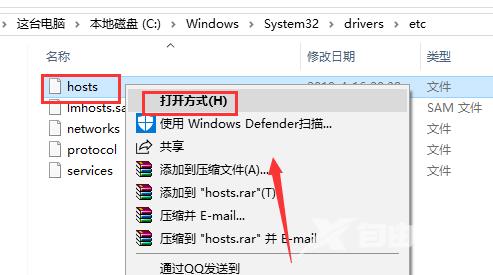
5、打开方式选择记事本
在hosts结尾添加
127.0.0.1 hub5btmain.sandai.net
127.0.0.1 hub5emu.sandai.net
127.0.0.1 upgrade.xl9.xunlei.com
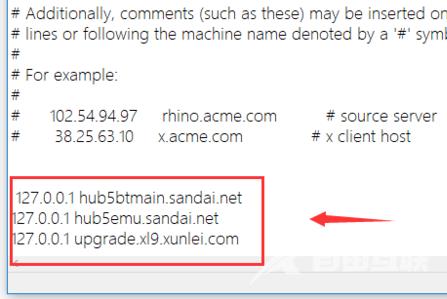
6、添加完成,点击文件然后点击保存;
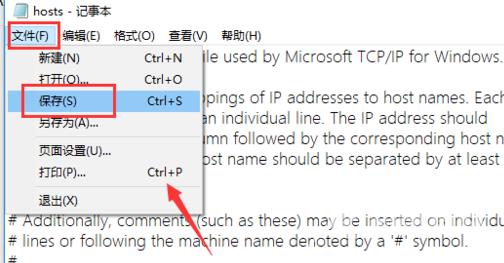
7、右键单击开始按钮,选择运行;
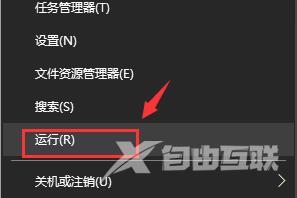
8、运行中输入cmd回车;
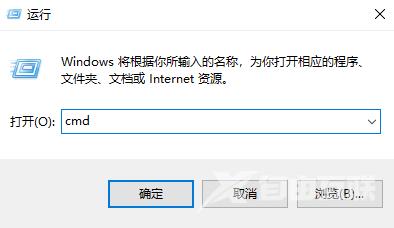
9、命令提示符窗口输入ipconfig /flushdns,然后回车,刷新DNS成功,重新即可下载。