很多人不知道office2007怎么添加开发工具选项?今日为你们带来的文章是office2007添加开发工具选项的方法,还有不清楚小伙伴和小编一起去学习一下吧。 第一步:首先,在office2007中,打
很多人不知道office2007怎么添加开发工具选项?今日为你们带来的文章是office2007添加开发工具选项的方法,还有不清楚小伙伴和小编一起去学习一下吧。
第一步:首先,在office2007中,打开要操作的excel文档。
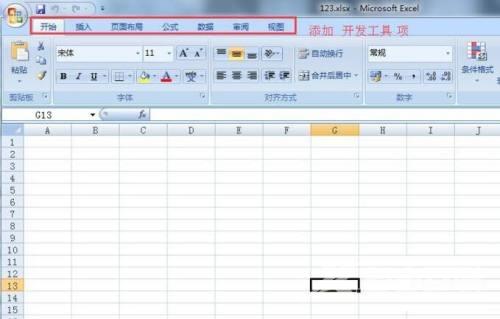
第二步:然后,点击左上角的圆形按钮,选中右下角的Excel选项。

第三步:接着,在打开的Excel选项界面上,选中常用,然后在右边的框中选中 在功能区显示“开发工具”选项卡,选好后点击【确定】按钮。
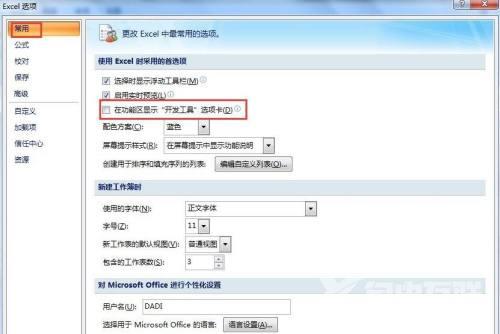
第四步:最后,开发工具即可添加到工具栏上。

