小伙伴们知道Adobe Reader XI如何查看历史记录吗?今天小编就来讲解Adobe Reader XI查看历史记录的方法,感兴趣的快跟小编一起来看看吧,希望能够帮助到大家。 第一步:首先打开Adobe Read
小伙伴们知道Adobe Reader XI如何查看历史记录吗?今天小编就来讲解Adobe Reader XI查看历史记录的方法,感兴趣的快跟小编一起来看看吧,希望能够帮助到大家。
第一步:首先打开Adobe Reader XI。

第二步:接着在Adobe Reader XI窗口中,点击菜单栏上的“文件”。
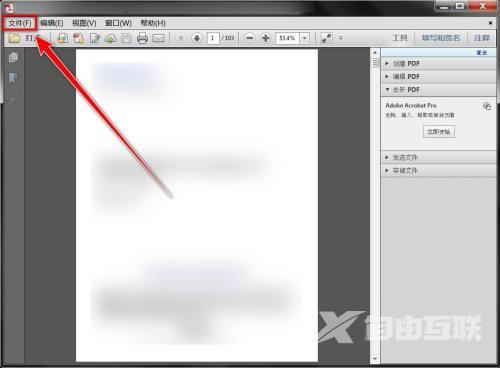
第三步:然后在下拉菜单中,点击“查看所有最近打开的文件”。
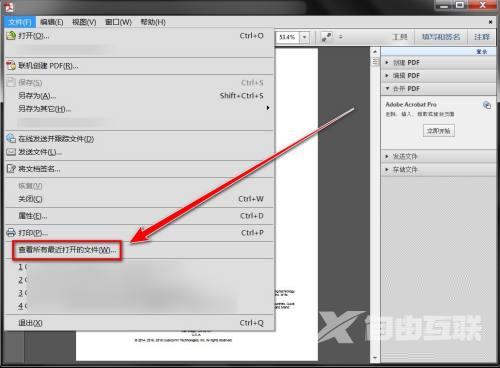
第四步:最后点击左侧导航栏中的“最近打开的文件”,即可查看历史记录。

