微信电脑版是很多办公人员上班时,通讯的常用软件,那么你们知道微信电脑版怎样使用微信小程序吗?下文就为大伙带来了微信电脑版使用微信小程序的方法,让我们一同去下文看看吧
微信电脑版是很多办公人员上班时,通讯的常用软件,那么你们知道微信电脑版怎样使用微信小程序吗?下文就为大伙带来了微信电脑版使用微信小程序的方法,让我们一同去下文看看吧。
登录微信帐号,在主界面点击更多按钮,选择设置

在左侧中切换到关于微信选项卡,点击检查更新,升级微信版本
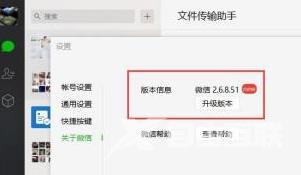
确认升级版本,版本最好维持在最新版,就可以使用电脑版的微信小程序

升级完成后,点击聊天界面的中小程序就能打开微信小程序啦
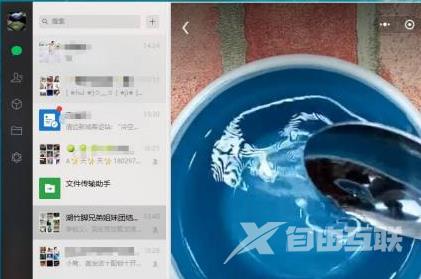
电脑版微信更新至2.9.0测试版本后,还会增加小程序的面板操作,可以直接打开最近使用的小程序

点击左侧面板的小程序图标,就可以打开常用小程序,进而使用小程序啦

