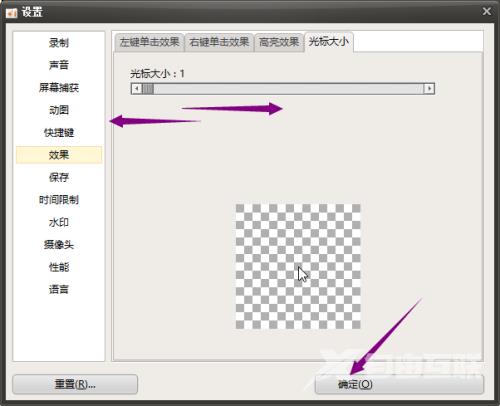很多人不知道oCam怎么调整光标大小?今日为你们带来的文章是oCam调整光标大小的方法,还有不清楚小伙伴和小编一起去学习一下吧。 第一步:首先打开ocam。 第二步:然后点击菜单。
很多人不知道oCam怎么调整光标大小?今日为你们带来的文章是oCam调整光标大小的方法,还有不清楚小伙伴和小编一起去学习一下吧。
第一步:首先打开ocam。

第二步:然后点击菜单。

第三步:之后点击选项。

第四步:然后点击效果。
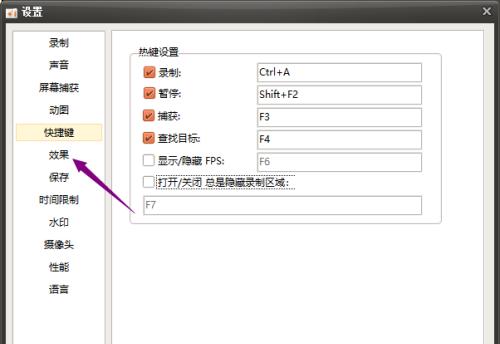
第五步:之后点击光标大小。
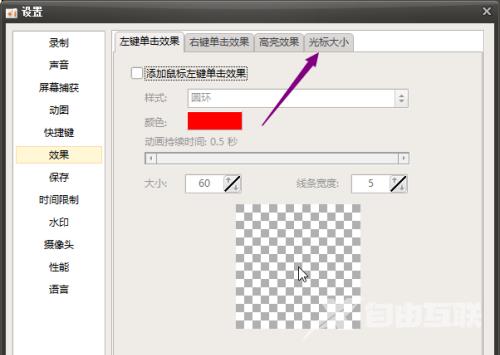
第六步:然后调节光标大小,之后点击确定即可。