企业微信怎么制作绩效考核呢?今天小编分享的就是关于企业微信制作绩效考核教程,有需要的小伙伴就和小编一起学习下吧。 1.首先,打开企业微信界面后,点击左侧的工作台功能 2
企业微信怎么制作绩效考核呢?今天小编分享的就是关于企业微信制作绩效考核教程,有需要的小伙伴就和小编一起学习下吧。
1.首先,打开企业微信界面后,点击左侧的工作台功能

2.随后,找到其中的审批选项
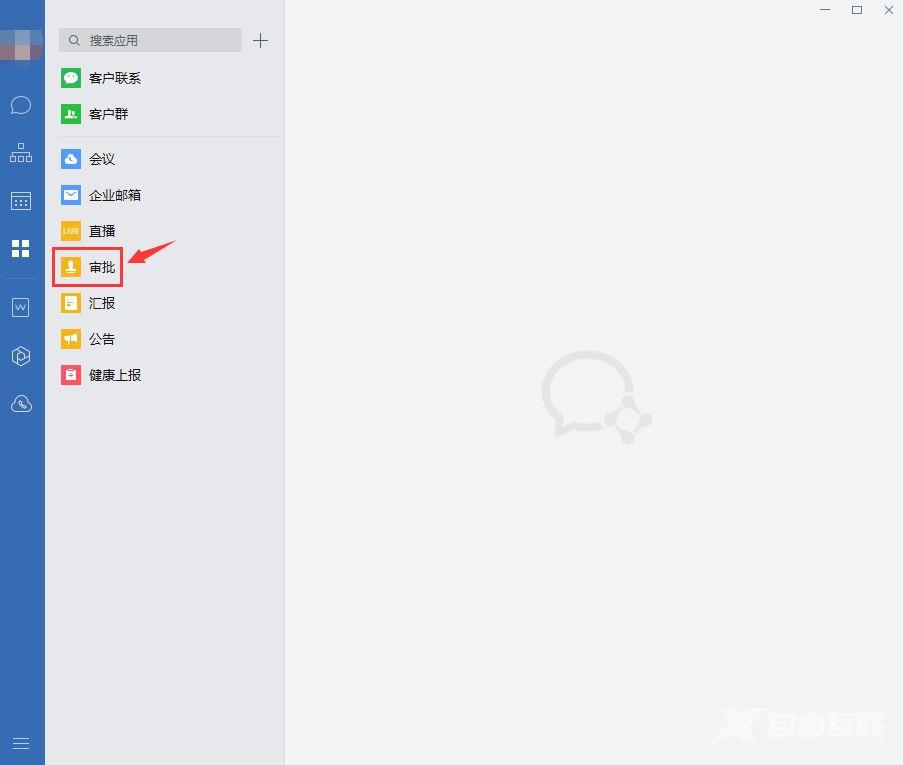
3.接着,打开以后,在人事板块中点击绩效按钮

4.最后,输入绩效的细则信息以及审批抄送人,点击提交按钮即可

上面就是小编为大家讲解的企业微信制作绩效考核教程,一起来学习学习吧,相信是可以帮助到一些新用户的。
