近日有一些小伙伴咨询小编金税盘版开票软件税率怎么设置为免税?下面就为大家带来了金税盘版开票软件税率设置为免税的方法,有需要的小伙伴可以来了解了解哦。 第一步:电脑连
近日有一些小伙伴咨询小编金税盘版开票软件税率怎么设置为免税?下面就为大家带来了金税盘版开票软件税率设置为免税的方法,有需要的小伙伴可以来了解了解哦。
第一步:电脑连接金税盘,登录“开票软件”。
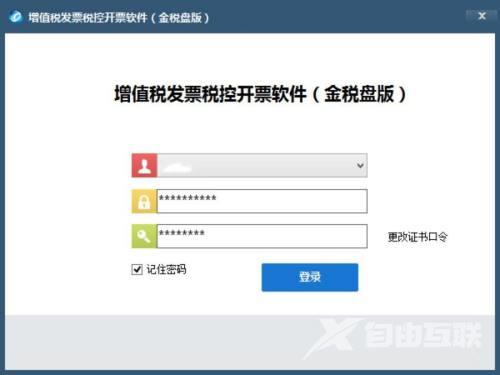
第二步:选择“系统设置”。
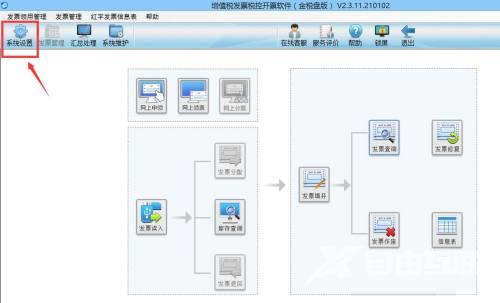
第三步:选择“商品编码”。
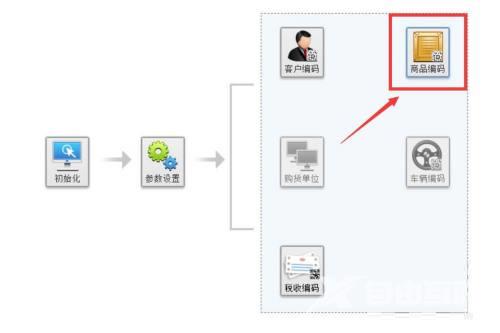
第四步:点击“增加”,进入“商品编码添加”界面。

第五步:输入免税商品的税务编码,在“享受优惠政策”处选择“是”,“优惠政策类型”选择“免税”,则“税率”自动设置为“免税”。

第六步:复核后点击“保存”即可。

