想必有很多朋友都很好奇SecureCRT怎么设置光标样式?那么感兴趣的朋友就赶快来看看小编带来的SecureCRT设置光标样式的方法吧,希望通过本篇教程的学习,可以帮助到大家哦。 1.首先,打
想必有很多朋友都很好奇SecureCRT怎么设置光标样式?那么感兴趣的朋友就赶快来看看小编带来的SecureCRT设置光标样式的方法吧,希望通过本篇教程的学习,可以帮助到大家哦。
1.首先,打开SecureCRT界面后,点击选项菜单中的全局选项按钮
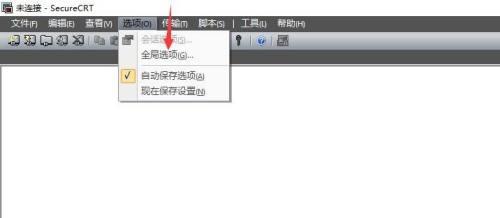
2.随后,在常规栏目的默认会话中,点击编辑默认设置按钮
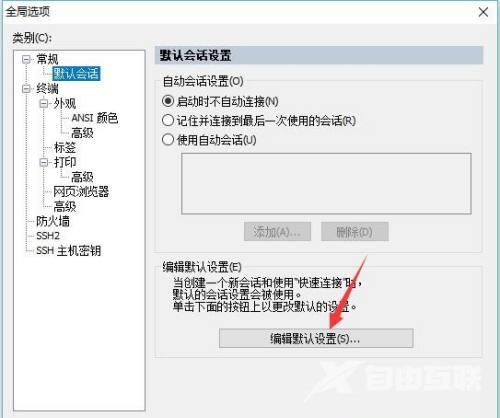
3.最后,找到终端的外观设置选项,选择想要的光标样式修改替换即可

