很多人不知道联想软件商店怎么开启快装功能?今日为你们带来的文章是联想软件商店开启快装功能的方法,还有不清楚小伙伴和小编一起去学习一下吧。 1、首先打开“联想软件商店”
很多人不知道联想软件商店怎么开启快装功能?今日为你们带来的文章是联想软件商店开启快装功能的方法,还有不清楚小伙伴和小编一起去学习一下吧。
1、首先打开“联想软件商店”(如图所示)。

2、然后点击上方的“菜单目录”图标(如图所示)。

3、接着点击打开“设置中心”(如图所示)。
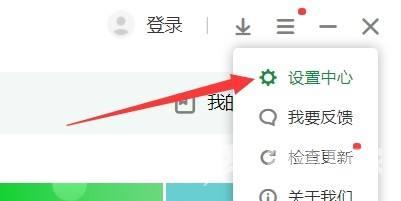
4、之后点击勾选“开启快装功能”(如图所示)。
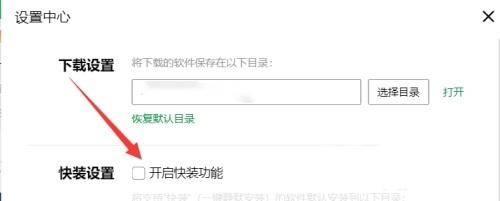
5、最后点击选择快装文件夹即可(如图所示)。

