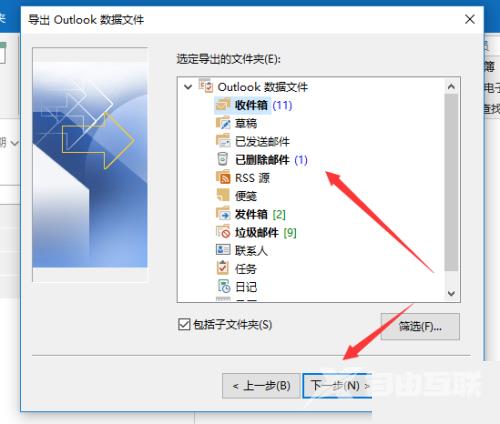大伙知道outlook怎么提取收件箱文件吗?可能有的小伙伴还不太清楚,那么今天小编就为小伙伴们带来了outlook提取收件箱文件的方法,还不太清楚的小伙伴可以来看看哦。 1、首先,打开
大伙知道outlook怎么提取收件箱文件吗?可能有的小伙伴还不太清楚,那么今天小编就为小伙伴们带来了outlook提取收件箱文件的方法,还不太清楚的小伙伴可以来看看哦。
1、首先,打开界面后,点击左上角的文件菜单
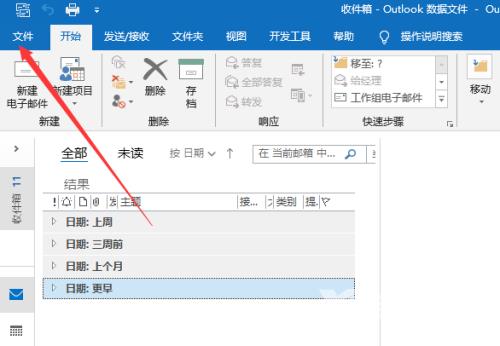
2、随后,在子菜单中找到打开和导出栏目
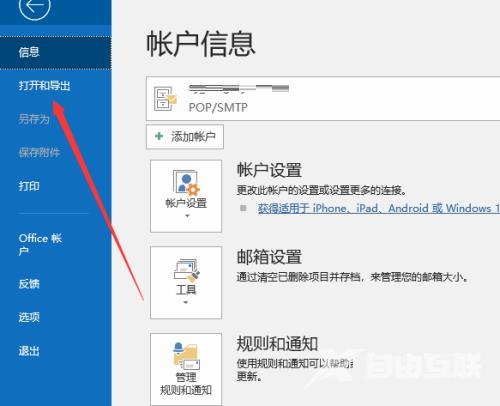
3、接着,鼠标点击右侧的导入/导出按钮

4、随后,在执行操作一栏中选择导出到文件选项,点击进入下一步
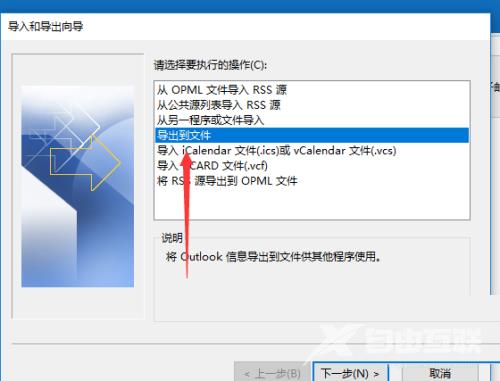
5、之后,将文件的创建类型改为pst格式
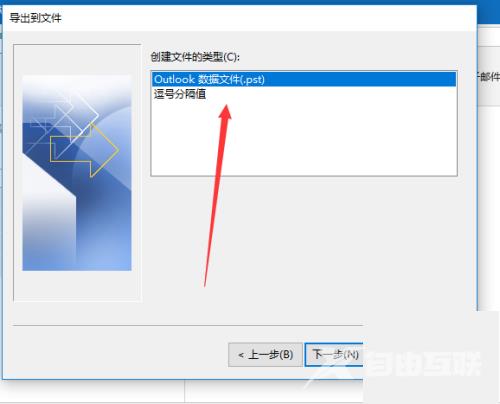
6、最后,在收件箱中选择需要导出的文件数据即可