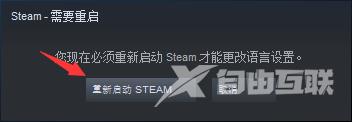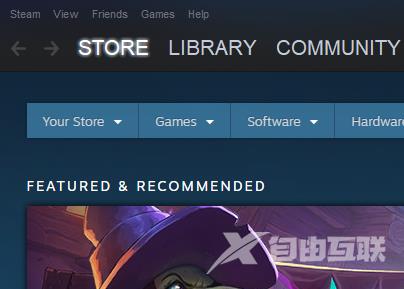很多游戏玩家都会使用Steam软件,那么你们知道Steam如何设置为英文吗?下文就为大伙带来了将Steam设置为英文的方法,让我们一同来下文学习学习吧。 Steam如何设置为英文?将Steam设置为英
很多游戏玩家都会使用Steam软件,那么你们知道Steam如何设置为英文吗?下文就为大伙带来了将Steam设置为英文的方法,让我们一同来下文学习学习吧。
Steam如何设置为英文?将Steam设置为英文的方法
打开并登录steam

点击【steam】再点击【设置】

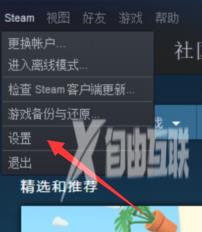
点击【界面】
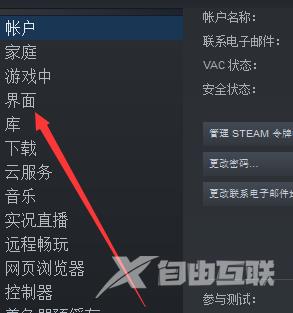
点击【简体中文】

在下拉列表中选择【English】
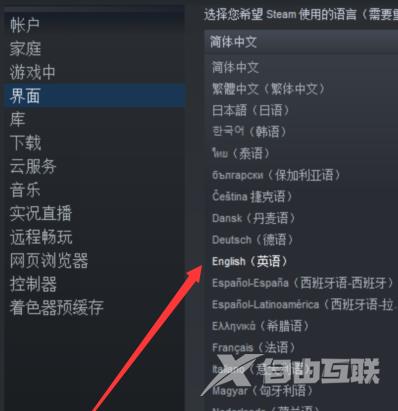
点击【确定】
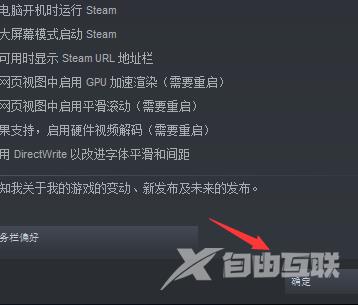
重启steam就设置好了,效果如下