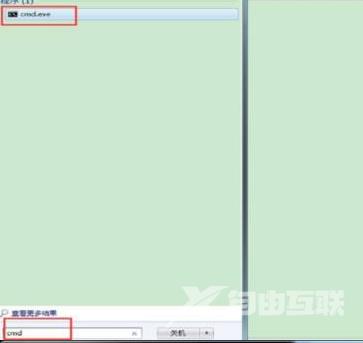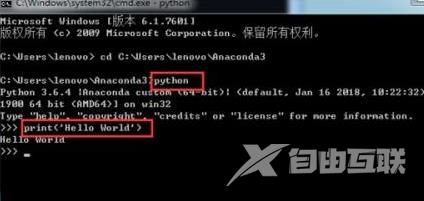很多人在使用Python软件的时候,不熟悉Python解释器在哪里?下文小编就为各位带来了Python找到解释器的方法,感兴趣的用户快来看看吧。 Python解释器在哪里?Python找到解释器的方法 输入“
很多人在使用Python软件的时候,不熟悉Python解释器在哪里?下文小编就为各位带来了Python找到解释器的方法,感兴趣的用户快来看看吧。
Python解释器在哪里?Python找到解释器的方法
输入“cd 文件位置(刚才复制的位置直接鼠标右键粘贴)”,然后到Python的安装位置,输入“Python”,即可打开python解释器,如下图所示:

首先找到本地python安装位置,若找不到可直接搜索“python”,复制“python.exe”执行文件的所在目录(“python.exe”执行文件就是python解释器。),如下:
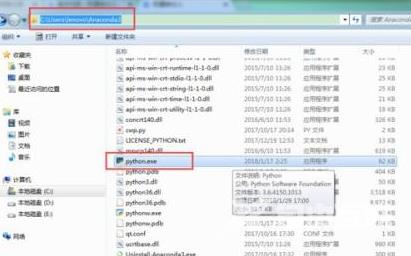
打开“开始”菜单,输入“cmd”,打开命令提示符窗口: