对于刚接触FastStone Capture软件的朋友来说,可能还不知道怎么设置截图箭头?那现在小编就将FastStone Capture设置截图箭头方法和大家分享一下哦。 首先,打开FastStone Capture,点击捕获矩形
对于刚接触FastStone Capture软件的朋友来说,可能还不知道怎么设置截图箭头?那现在小编就将FastStone Capture设置截图箭头方法和大家分享一下哦。
首先,打开FastStone Capture,点击捕获矩形区域,用鼠标拖一个矩形出来,就是拖选择你要截图的地方,那么就点击编辑。

然后,左侧点击箭头,然后在图片哪处加箭头,就画一下。
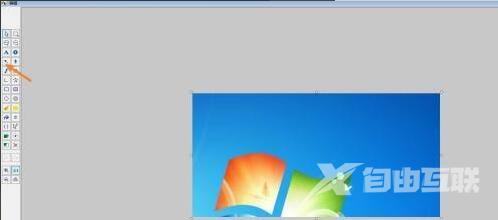
接着,点击底部颜色,选择一个箭头的颜色确定
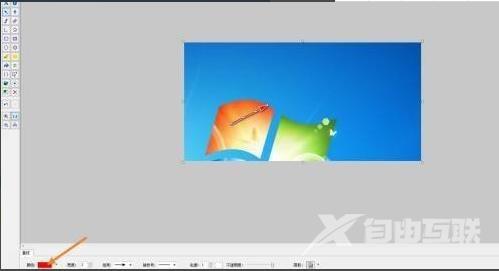
最后,点击确定→另存为→保存即可。

