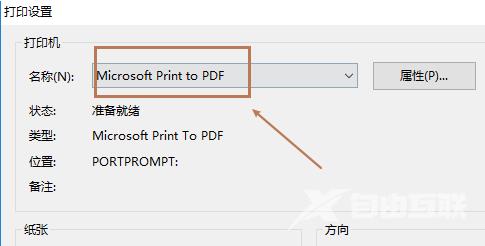对于editplus软件的新用户来说,可能还不知道怎么添加打印机?那么今天小编就为大家带来了editplus添加打印机的具体步骤,大家一起来看看吧。 第一步,打开editplus软件界面后,点击上
对于editplus软件的新用户来说,可能还不知道怎么添加打印机?那么今天小编就为大家带来了editplus添加打印机的具体步骤,大家一起来看看吧。
第一步,打开editplus软件界面后,点击上方的Document菜单
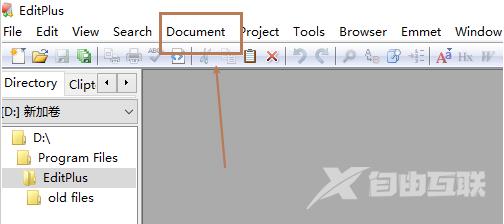
第二步,打开Permanent Settings设置窗口
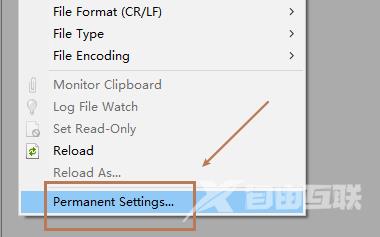
第三步,在General栏目下点击Print选项

第四步,在右侧界面中找到并打开Printer Setup按钮
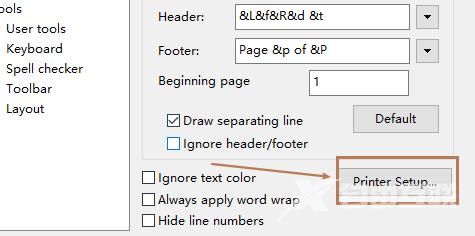
第五步,在打印设置窗口中选择需要绑定的打印机设备名称,点击确定保存即可