FastStone Capture是一款功能强大的截图软件,那么FastStone Capture怎么设置自动标题呢?接下来小编就为大家带来了FastStone Capture设置自动标题方法哦,有需要的朋友赶快来看看哦。 首先,打
FastStone Capture是一款功能强大的截图软件,那么FastStone Capture怎么设置自动标题呢?接下来小编就为大家带来了FastStone Capture设置自动标题方法哦,有需要的朋友赶快来看看哦。
首先,打开FastStone Capture,点击自动标题
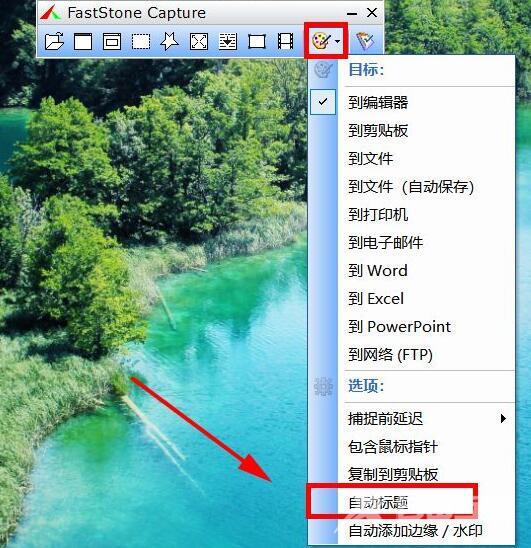
然后,在弹出的对话框中,勾选捕捉完成后自动添加标题
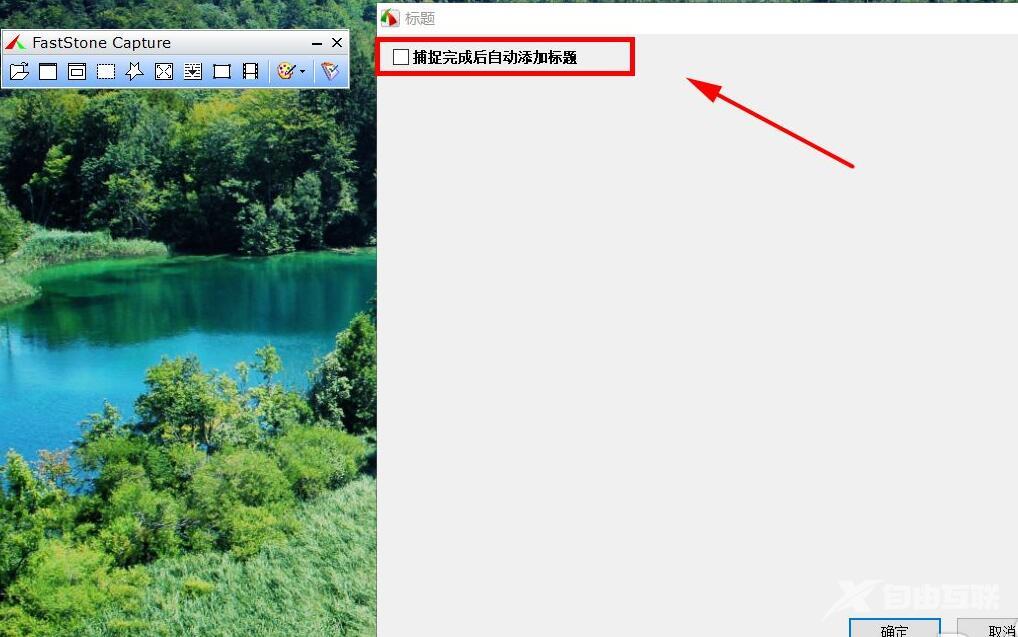
下方出现了标题的属性设置
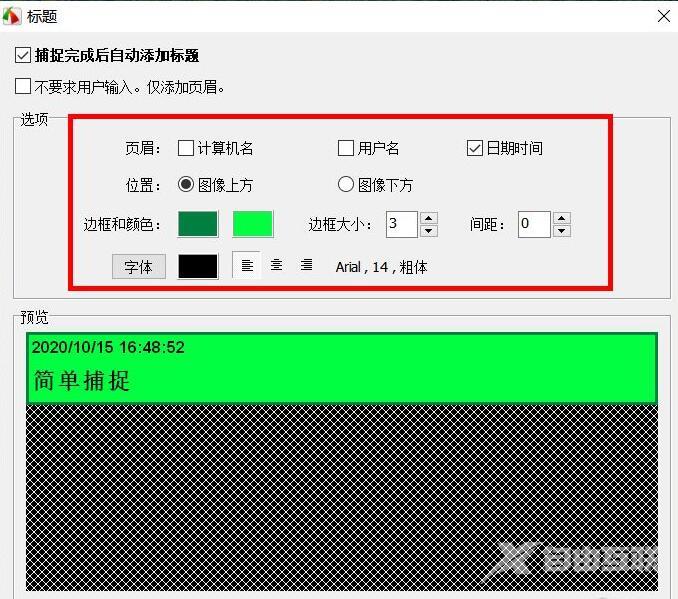
接着 ,置标题属性:更改位置、颜色等数值,最后点击确定
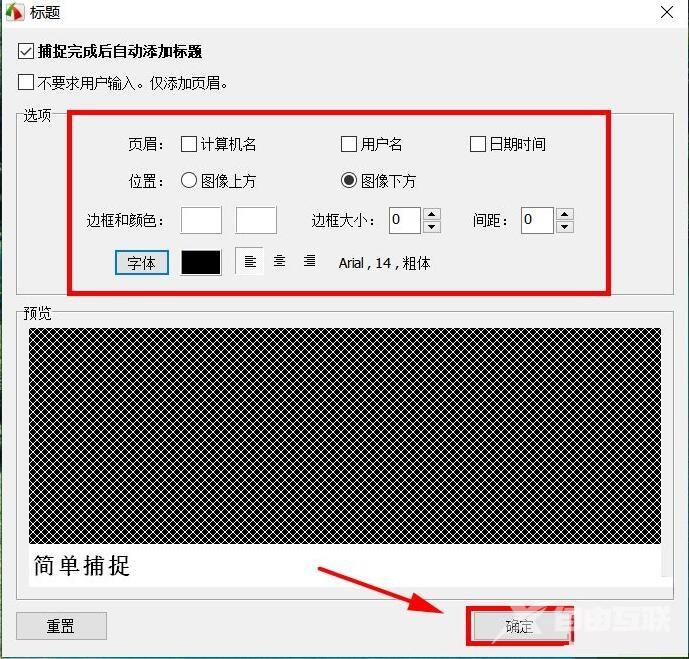
尝试截图,会出现要求输入图像标题的对话框。输入后,添加即可
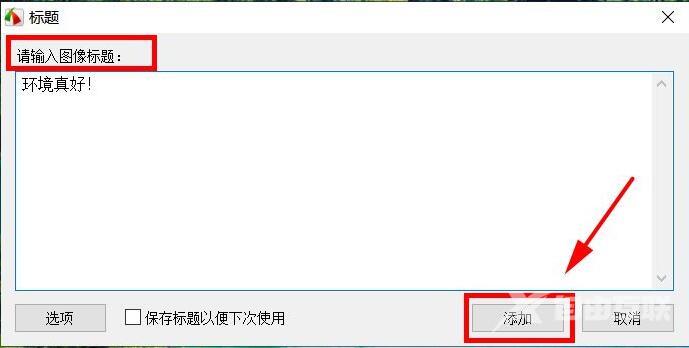
最后,可以看到,输入的图像标题出现在了图片上了

