为了方面操作,加快操作速度,我们在使用FastStone Capture的时候,经常会用到一些快捷键,那么FastStone Capture怎么设置快捷键呢?下面小编就将具体的设置方法和大家分享一下哦。 1、首先
为了方面操作,加快操作速度,我们在使用FastStone Capture的时候,经常会用到一些快捷键,那么FastStone Capture怎么设置快捷键呢?下面小编就将具体的设置方法和大家分享一下哦。
1、首先,在电脑上打开FastStone Capture,选择工具栏的第一个图标;
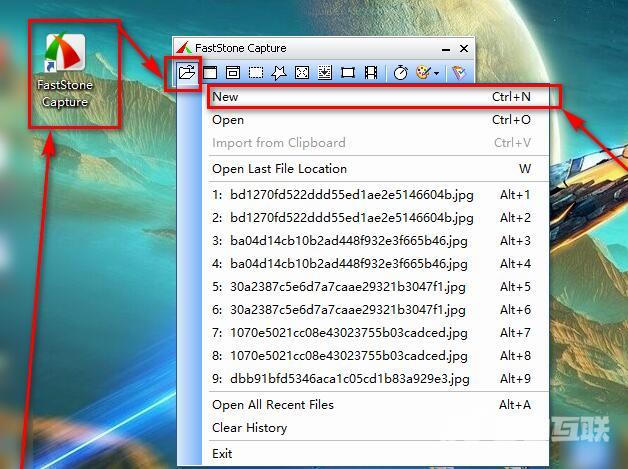
2、然后,点击“New”选项,在弹出框中点击“OK”

3、接着,在界面的顶部工具栏中,选择“Settings”选项
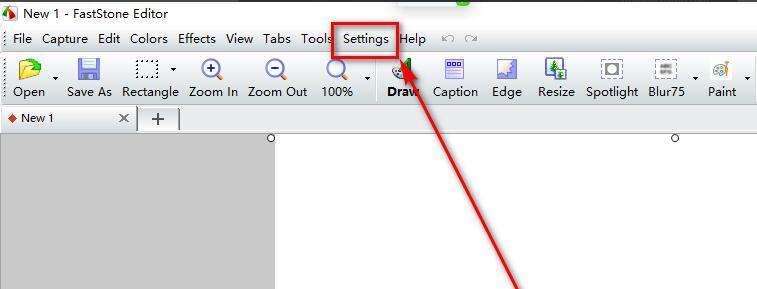
4、接着,在下拉框中再次选择“Settings”,或者直接按F12键
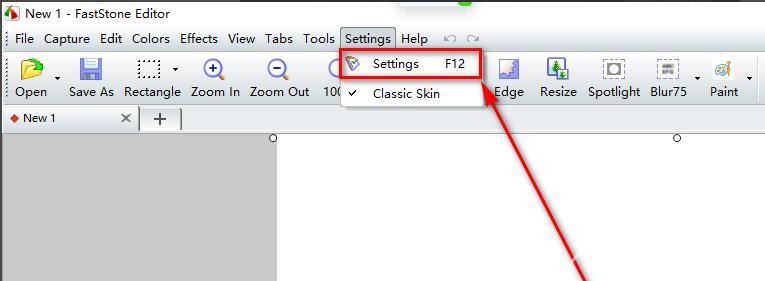
5、切换到“Hotkeys”页签,即可设置快捷键
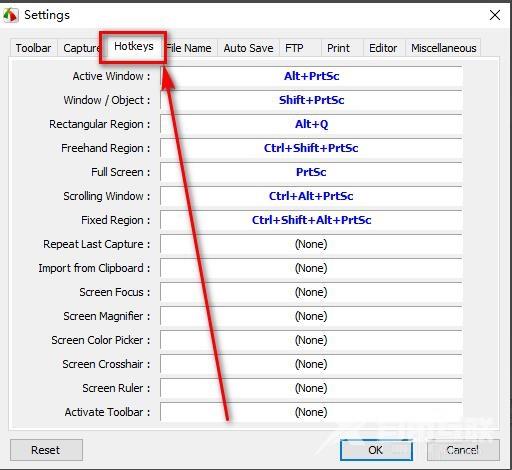
6、最后,选择要设置的快捷键,在弹出框中进行设置即可
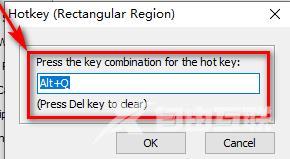
FastStone Capture设置快捷键的方法小编就分享到这里了,希望通过本篇教程的学习,对大家有所帮助哦。
