很多小伙伴在使用Vscode的时候,想知道怎么关闭遥测,下面小编就为大家分享Vscode关闭遥测方法,感兴趣的小伙伴不要错过哦! Vscode怎么关闭遥测?Vscode关闭遥测方法 1、首先点击左下角
很多小伙伴在使用Vscode的时候,想知道怎么关闭遥测,下面小编就为大家分享Vscode关闭遥测方法,感兴趣的小伙伴不要错过哦!
Vscode怎么关闭遥测?Vscode关闭遥测方法
1、首先点击左下角中更多设置菜单。
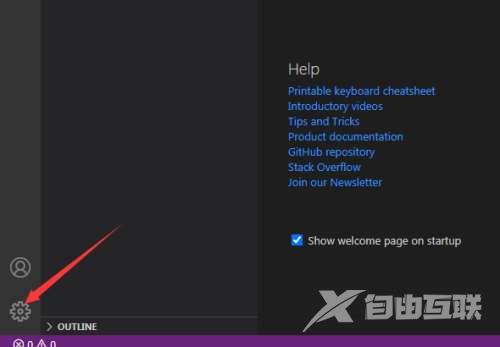
2、然后弹出了下拉菜单选中为settings选项。
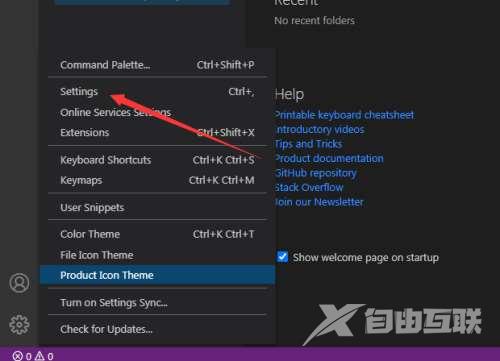
3、接着点击左侧中telemetry选项。
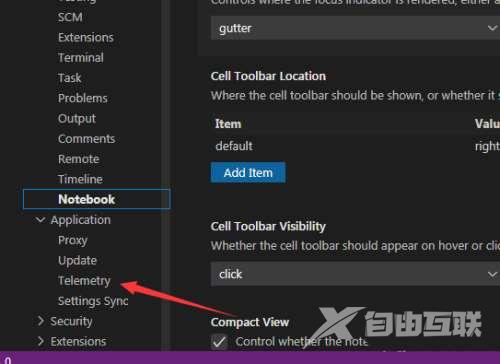
4、再去掉勾选上enable telemetry选项。

5、最后去掉勾选上enable telemetry选项之后,会自动保存设置了。

以上这篇文章就是Vscode关闭遥测方法,更多教程尽在自由互联。
