今天小编为大家带来的是Endnote在线检索教程,想知道怎么做的小伙伴来看看接下来的这篇文章吧,相信一定会帮到你们的。 Endnote怎么在线检索?Endnote在线检索教程 1、首先左键单击地
今天小编为大家带来的是Endnote在线检索教程,想知道怎么做的小伙伴来看看接下来的这篇文章吧,相信一定会帮到你们的。
Endnote怎么在线检索?Endnote在线检索教程
1、首先左键单击地球仪图标【Online Search Mode 】。
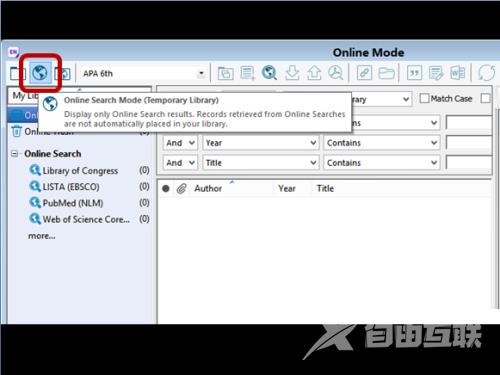
2、以PudMud为例,可以选择其他的。
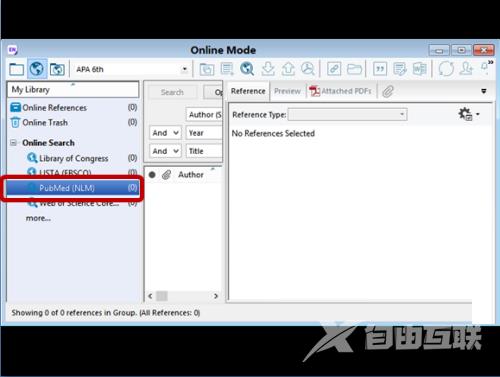
3、然后选择想要检索的关键词,例如【标题】。
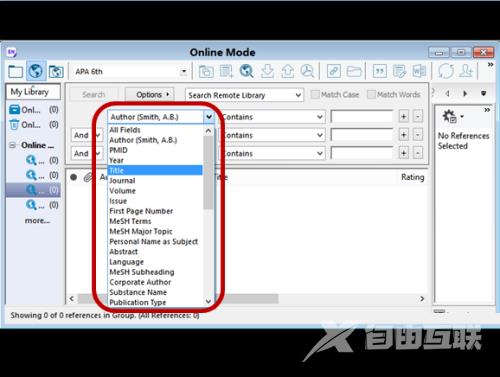
4、输入想要检索的内容,例如【leadership】。
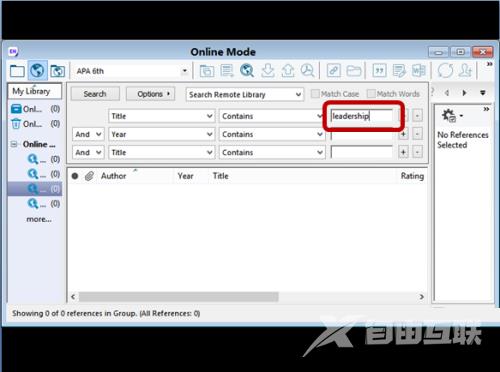
5、接着选择想要检索的其他信息,也可以不选,例如【年份】【2021】。
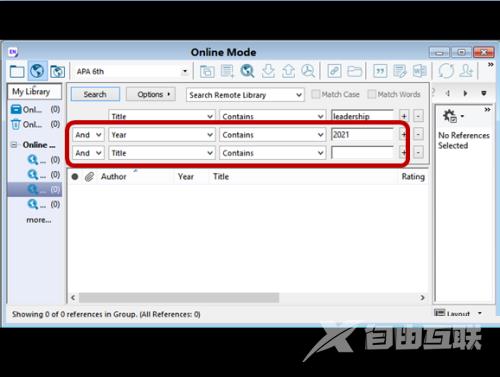
6、左键单击【Search】。
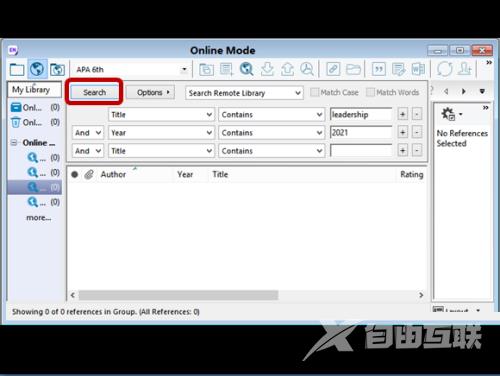
7、最后左键单击【OK】,完成,效果如图。

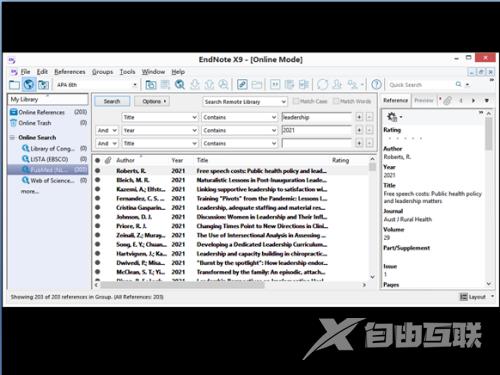
以上这篇文章就是Endnote在线检索教程,更多教程尽在自由互联。
