使用GoldWave的时候,很多小伙伴不知道怎么设置打开曲目文件进行编辑,下面小编就给大家带来设置教程,有需要的小伙伴不要错过哦。 GoldWave怎么设置打开曲目文件进行编辑?GoldWav
使用GoldWave的时候,很多小伙伴不知道怎么设置打开曲目文件进行编辑,下面小编就给大家带来设置教程,有需要的小伙伴不要错过哦。
GoldWave怎么设置打开曲目文件进行编辑?GoldWave设置打开曲目文件进行编辑教程
1、首先在文件夹界面中,点击“GoldWave”应用程序。
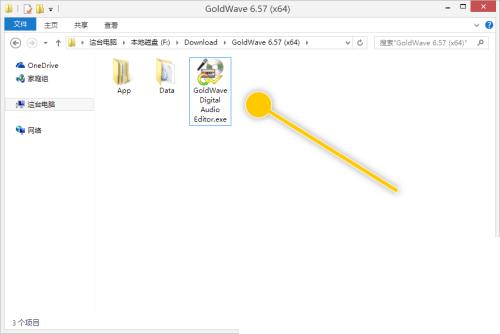
2、然后在“GoldWave”主界面中,点击“工具 > CD读取器”菜单项。
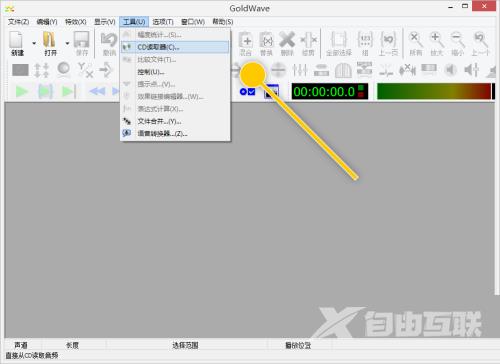
3、接着在“CD读取器”界面框中,勾选“打开曲目文件进行编辑”选项的勾选开关。
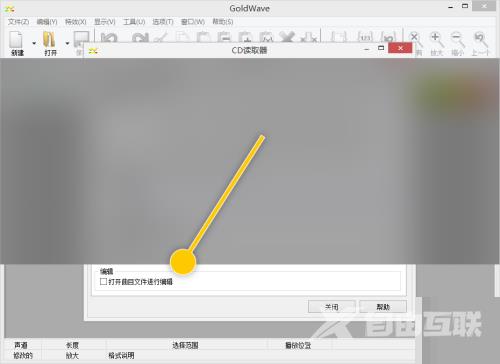
4、最后勾选“打开曲目文件进行编辑”选项后,这样就成功设置打开曲目文件进行编辑。
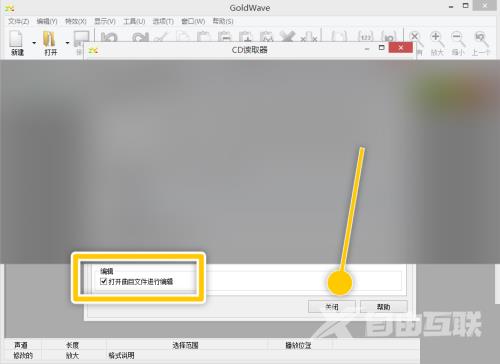
谢谢大家阅读观看,希望本文能帮到大家!
