Win10系统没有本地策略组和本地用户怎么办?一位用户在设置Win10系统的时候,发现系统中居然没有本地策略组和本地用户等,这是怎么回事呢?这是因为低版本的Win10系统没有该功能,如
Win10系统没有本地策略组和本地用户怎么办?一位用户在设置Win10系统的时候,发现系统中居然没有本地策略组和本地用户等,这是怎么回事呢?这是因为低版本的Win10系统没有该功能,如果你使用的是Win10专业版系统,可以使用以下方法调出。
具体如下:
1、按住键盘上的windows键+R键调出运行,输入命令:mmc,回车。
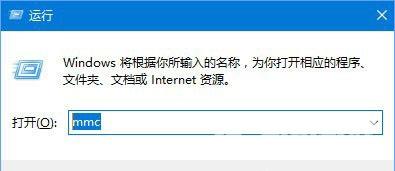
2、运行命令以后即可调出:控制台根节点面板。
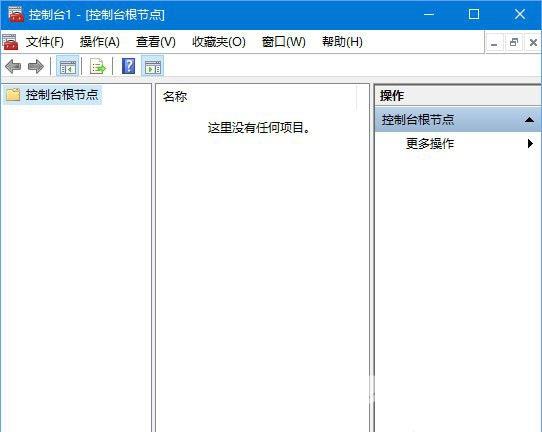
3、接着点击文件,添加或删除单元,在里面找到本地策略组、本地用户这两个。
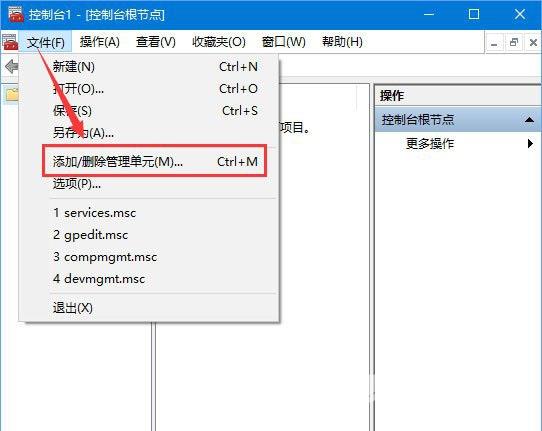
4、选中本地用户组,点击添加,目标计算机选择本地计算机点击完成即可添加了。
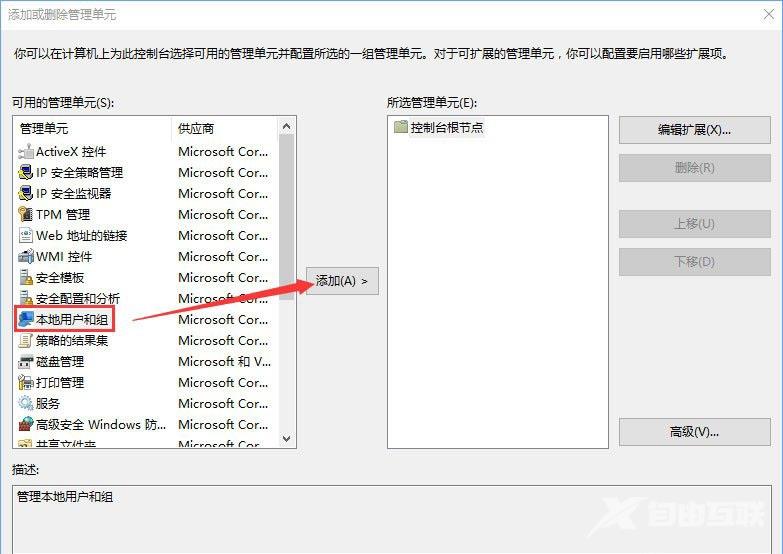
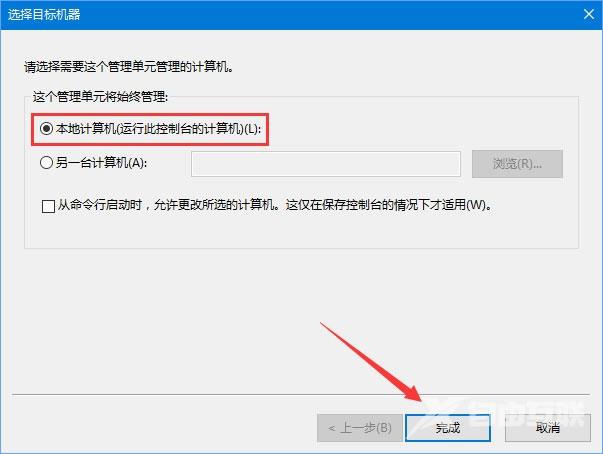
以上便是Win10系统没有本地策略组和本地用户的解决办法,有同此困惑的伙伴,可以试试以上方法。
【本文由:高防cdn http://www.558idc.com/gfcdn.html 复制请保留原URL】