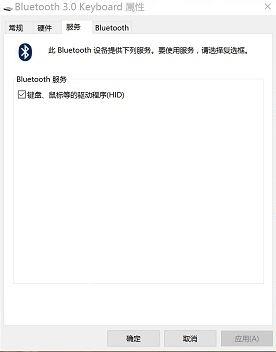win10蓝牙鼠标连接成功后无法使用该怎么办?win10系统在使用蓝牙鼠标的时候发现,蓝牙鼠标虽然连接上了但是却不能使用,下面我们就来看看详细的解决办法,需要的朋友可以参考下。步
win10蓝牙鼠标连接成功后无法使用该怎么办?win10系统在使用蓝牙鼠标的时候发现,蓝牙鼠标虽然连接上了但是却不能使用,下面我们就来看看详细的解决办法,需要的朋友可以参考下。
步骤如下:
1、在开始菜单上单击鼠标右键,选择【设备管理器】;
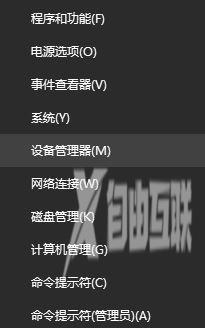
2、在设备管理器中,蓝牙选项下应该有Bluetooth字样的设备;
3、右击Bluetooth字样设备,选择【卸载】;
4、重启计算机保持联网,等待自动安装蓝牙驱动;
5、重新打开设备管理器,展开蓝牙,双击打开【Bluetooth】;
6、在服务选卡中勾选【键盘、鼠标等驱动程序】点击确定即可。