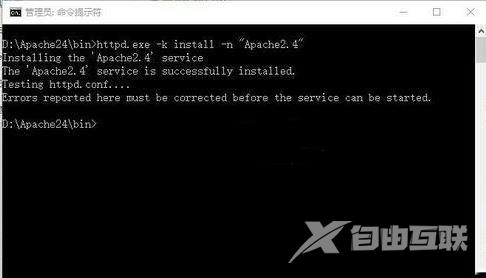Win10系统电脑中如果出现Apache不能正常启动问题,那么我们首先要查看下是否是端口80被占用导致的,那么该如何操作呢,下面小编就给大家分享Win10系统apache服务器无法启用的解决方法。
相信很多小伙伴都知道,apache是世界使用排名第一的web服务器软件,由于其跨平台和安全性被广泛使用,是最流行的web服务器端软件之一。但是在win10系统中,有的小伙伴却遇到了apache服务器无法启动的问题,那么这是怎么一回事呢?又该怎么办呢?别急,下面小编就给大家分享一下Win10系统电脑中无法启用apache服务器的原因及应对措施,一起来看看吧。
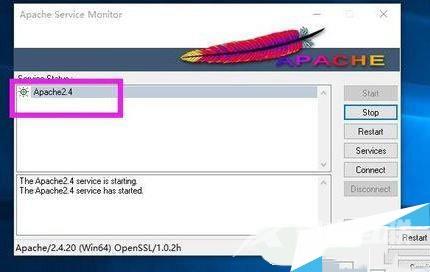
apache启动失败的三种问题
一、端口占用问题
1、这个是最有可能出现无法启动的问题之一,运行CMD然后执行netstat -aon | findstr :80 ;
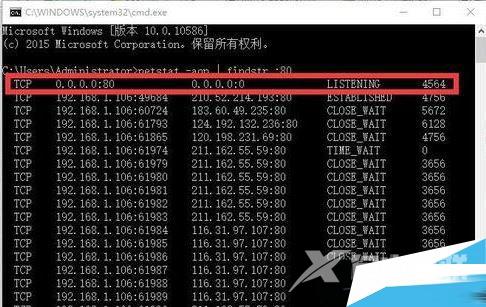
2、如果发现端口被多个占用,你可以用Win+R的方式,输入Regedit进入注册表,找到HKEY_LOCAL_MACHINE\SYSTEM\CurrentControlSet\services\HTTP 修改Start这一项,将其改为0。
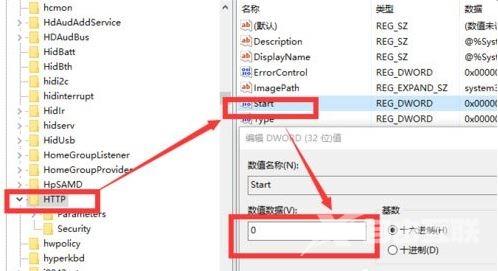
二、Apache存放路径问题
1、通过命令行使用打开CMD定位到:[你的Apache路径本人下载的解压文件,然后直接解压路径为D:\httpd-2.4.20-x64-vc14-r2\Apache24]\bin,并在命令行内输入httpd.exe -k install -n Apache2.4 回车;
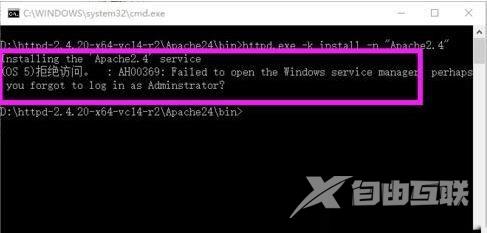
2、发现路径提示有错,有两种解决办法,把Apache24放在在根目录下,或者去配置你的Conf文件。本文以改变路径方式为例,将Apache24存放在D盘根目录下;
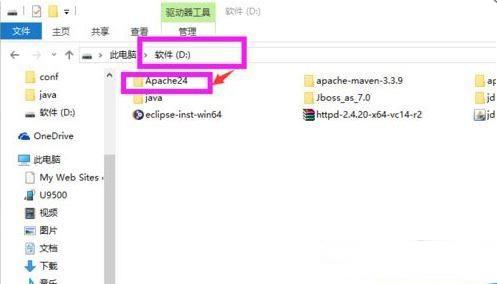
3、此时在定位到path:/bin,运行httpd.exe -k install -n Apache2.4即可。
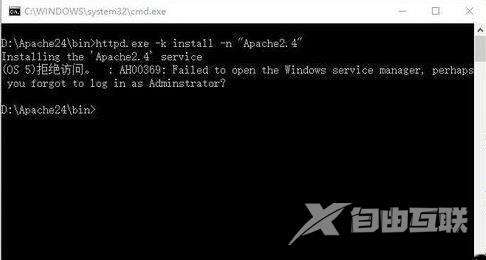
三、运行方式问题
1、通过上面第三步我们发现提示的问题告诉我们需要以管理员的身份运行;

2、然后在执行上面第三步,定位到path:/bin,运行httpd.exe -k install -n Apache2.4即可。