①启动Word2003,单击菜单栏--工具--自定义。 ②在弹出的界面切换到选项标签,然后单击键盘按钮。 ③为常用的操作设定快捷键,直接输入在新按键里面。 ④确定之后,可以在当前快捷
①启动Word2003,单击菜单栏--工具--自定义。
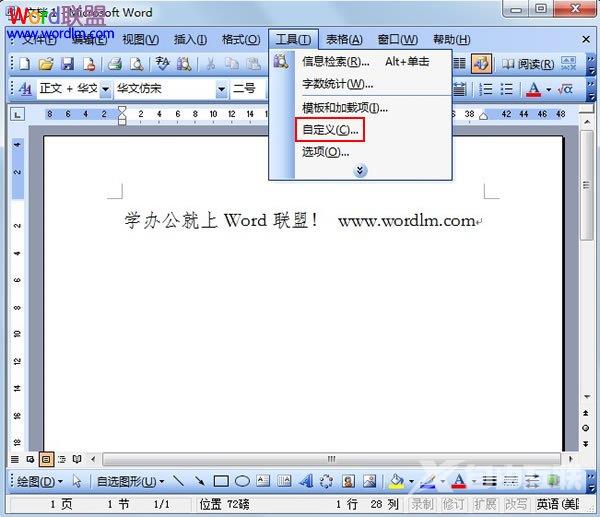
②在弹出的界面切换到选项标签,然后单击键盘按钮。
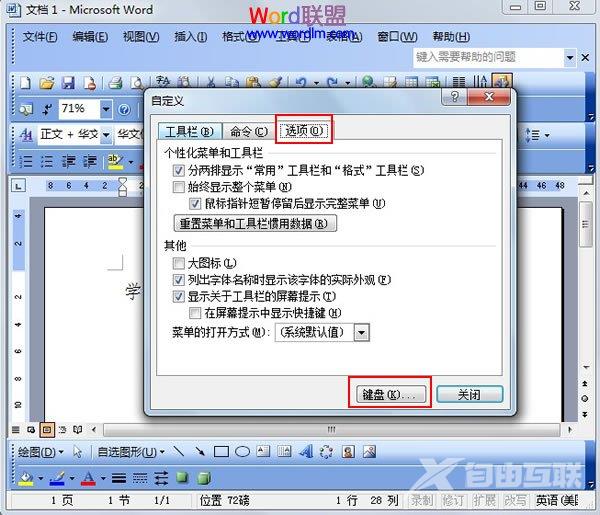
③为常用的操作设定快捷键,直接输入在新按键里面。
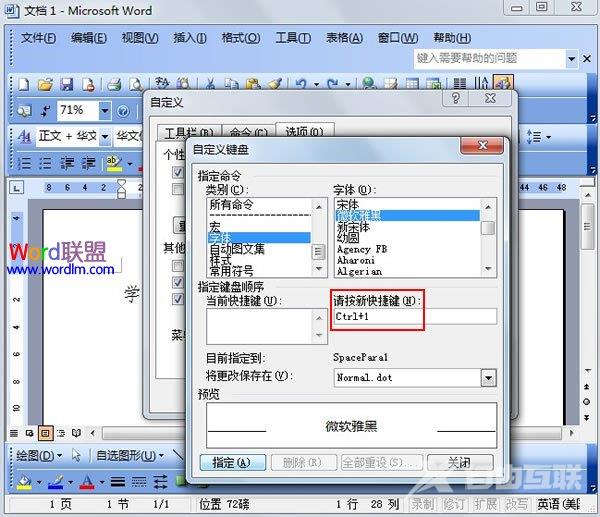
④确定之后,可以在当前快捷键中看到指定的快捷键。
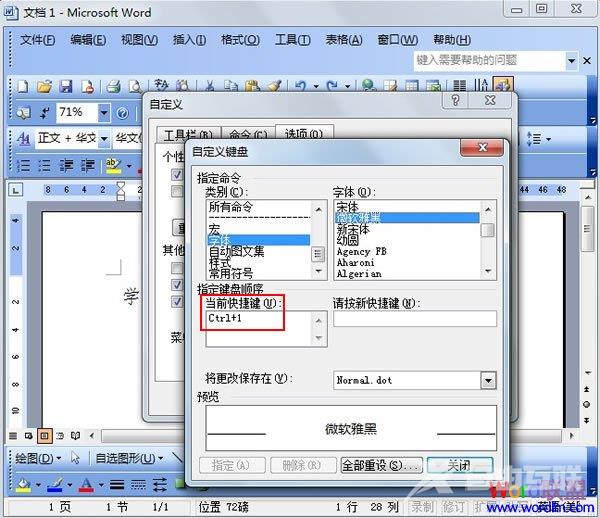
⑤下面,全选文字,按下Ctrl+1,也就是我设置的快捷键,立即将字体变为了微软雅黑。
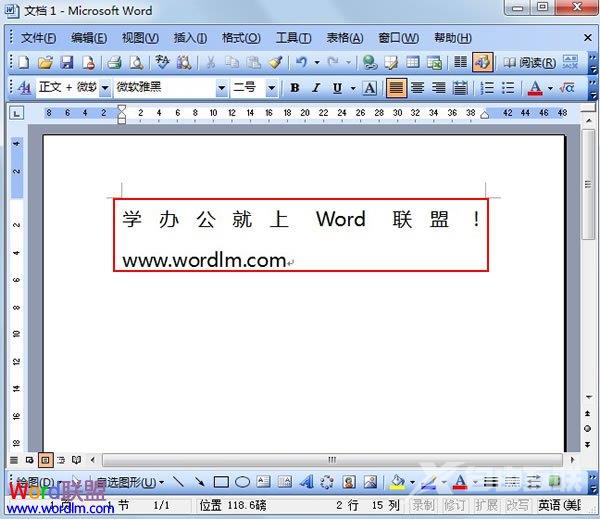 【感谢龙石为本站提供信息共享平台 http://www.longshidata.com/pages/exchange.html】
【感谢龙石为本站提供信息共享平台 http://www.longshidata.com/pages/exchange.html】
