使用hbuilderx的时候,很多小伙伴不知道怎么卸载内置浏览器,下面小编就给大家带来hbuilderx卸载内置浏览器教程,有需要的小伙伴不要错过哦。 hbuilderx怎么卸载内置浏览器?hbuilderx卸载
使用hbuilderx的时候,很多小伙伴不知道怎么卸载内置浏览器,下面小编就给大家带来hbuilderx卸载内置浏览器教程,有需要的小伙伴不要错过哦。
hbuilderx怎么卸载内置浏览器?hbuilderx卸载内置浏览器教程
1、首先在HBuilderX软件之中,我们可以看到已经安装的插件。
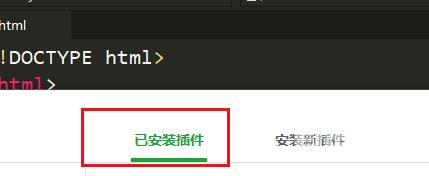
2、然后我们就能够在这里找到已经安装的内置浏览器。

3、此时我们就能在这里看到内置浏览器的说明。

4、最后如果不需要,我们就可以按下卸载按钮,将内置浏览器进行卸载。

以上这篇文章就是hbuilderx卸载内置浏览器教程,更多教程尽在自由互联。
