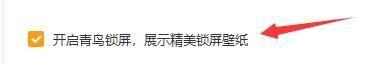你们是不是也很喜欢使用青鸟壁纸呢?不过你们晓得青鸟壁纸怎么设置开启锁屏功能吗?下面小编就为各位带来了青鸟壁纸设置开启锁屏功能的方法,想了解详情的用户快来下文看看吧。
你们是不是也很喜欢使用青鸟壁纸呢?不过你们晓得青鸟壁纸怎么设置开启锁屏功能吗?下面小编就为各位带来了青鸟壁纸设置开启锁屏功能的方法,想了解详情的用户快来下文看看吧。
青鸟壁纸怎么设置开启锁屏功能?青鸟壁纸设置开启锁屏功能的方法
点击“青鸟壁纸”

在弹出窗口中,点击“设置”图标

在弹出窗口中,点击“基本设置”

然后,将“开启青鸟锁屏,展示精美锁屏壁纸”勾选上即可