很多用户会使用电脑玩游戏,支持连接手柄进行游玩,最近有些用户发现,在使用xbox手柄进行无线连接时,一直在闪烁且连接不上,应该怎么处理呢?针对这一问题,本篇带来了详细的
很多用户会使用电脑玩游戏,支持连接手柄进行游玩,最近有些用户发现,在使用xbox手柄进行无线连接时,一直在闪烁且连接不上,应该怎么处理呢?针对这一问题,本篇带来了详细的解决方法,操作简单,分享给大家,一起看看吧。
xbox手柄闪烁但是连不上电脑怎么办?
1、在连接xbox手柄前,先保证我们的蓝牙是可用的,先用win+r快捷键打开设置,找到设备。

2、在设备内选择第一项蓝牙和其他设备。

3、选择添加设备。
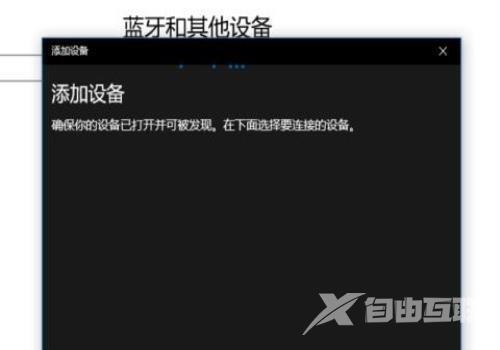
4、这时按下手柄顶部的按键,按键开始闪烁时,表示在搜索蓝牙。

5、在电脑上的蓝牙设备中,可以看到已经找到手柄了,选择连接手柄并耐心等待。

6、连接完成后,显示已连接。
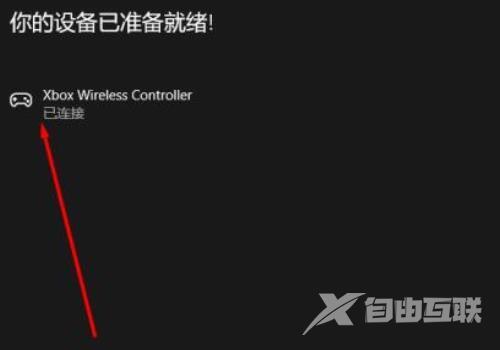
7、现在就可以使用我们已经连接上手柄设备了。

