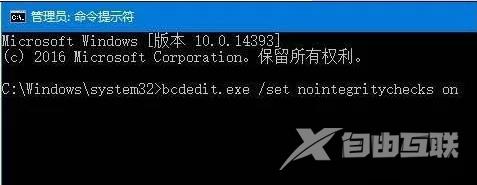在使用电脑的时候,有些用户会为了更好的驱动安装而禁用强制签名,但是禁用驱动程序强制签名后出现了重启失效的情况,不知道怎么回事,可能是bios设置的问题,其实解决方法很简
在使用电脑的时候,有些用户会为了更好的驱动安装而禁用强制签名,但是禁用驱动程序强制签名后出现了重启失效的情况,不知道怎么回事,可能是bios设置的问题,其实解决方法很简单,针对这一问题,本篇带来了详细的解决方法,分享给大家。
Win10禁用驱动程序强制签名后重启失效怎么办?
1、首先重启电脑,在开机时按下热键进入bios设置。【bios进入教程】
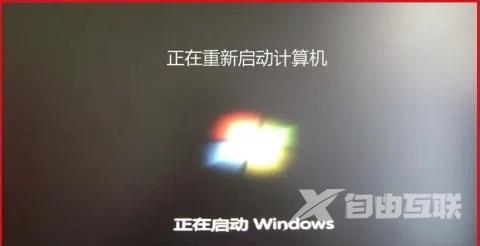
2、进入后,使用方向键打开security选项。
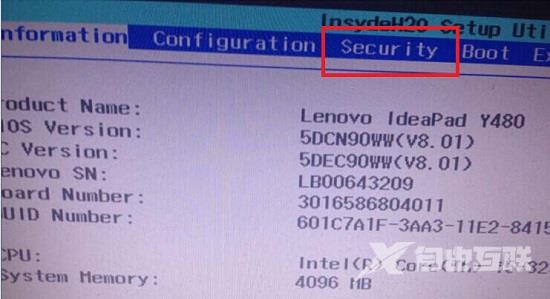
3、在其中找到并打开secure boot功能。
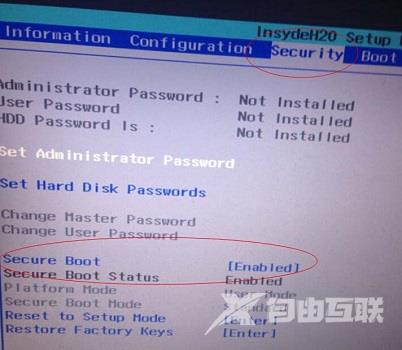
4、将它修改为disabled并保存重启电脑。

5、重启后,右键开始菜单,打开命令提示符(管理员)。
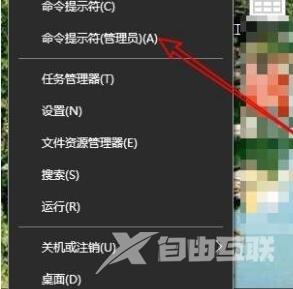
6、最后在其中输入bcdedit.exe /set nointegritychecks on回车并重启电脑即可。