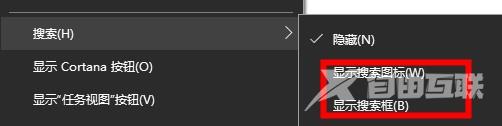在win10系统中,原本任务栏是会显示搜索框的,有些用户将其关闭了,现在需要使用,但是不知道要怎么设置才能够调出搜索框,针对这个问题,今日的win10教程就来分享操作方法,有需
在win10系统中,原本任务栏是会显示搜索框的,有些用户将其关闭了,现在需要使用,但是不知道要怎么设置才能够调出搜索框,针对这个问题,今日的win10教程就来分享操作方法,有需要的小伙伴,欢迎来纯净之家查看操作步骤。

win10调出搜索框方法:
1、在桌面下面右击任务栏,可以看见很多功能选项。
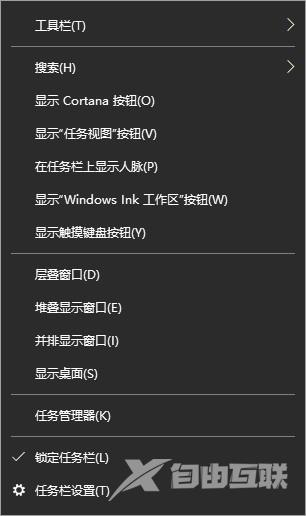
2、将鼠标放置搜索功能处。
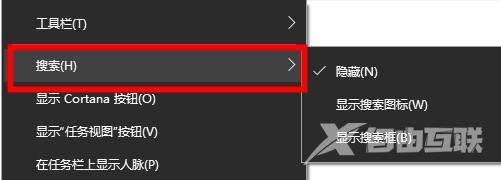
3、在跳出的页面选择,可以选择显示搜索框或搜索图标。