Win10系统自带的投影功能,能让其他设备通过无线投影到Win10电脑上,可最近有用户发现自己的Win10系统没有投影功能,这是怎么回事?我们可以通过其他渠道来重新安装该功能,下面,
Win10系统自带的投影功能,能让其他设备通过无线投影到Win10电脑上,可最近有用户发现自己的Win10系统没有投影功能,这是怎么回事?我们可以通过其他渠道来重新安装该功能,下面,自由互联小编给大家详细介绍下,Win10系统没有投影功能是怎么解决的。

具体步骤
1、在开始菜单单击右键,在弹出的菜单中选择Windows PowerShell(管理员);

2、在命令行中输入下行内容并回车;
3、$ManifestPath = c:\windows\systemApps\Microsoft.PPIProjection_cw5n1h2txyewy\AppxManifest.xml;
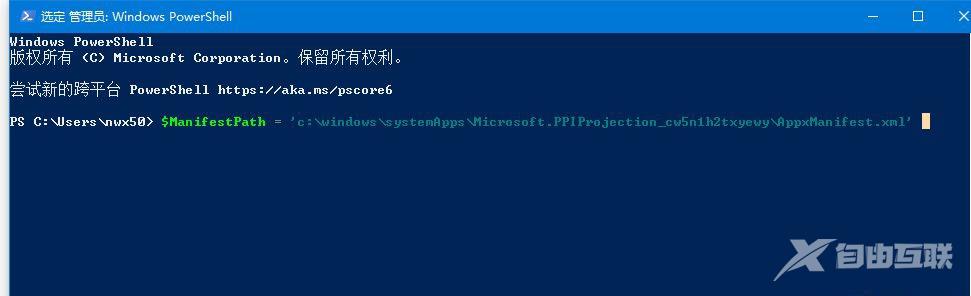
4、再输入下行内容并回车;
5、Add-AppxPackage -Path $ManifestPath -Register -DisableDevelopmentMode;
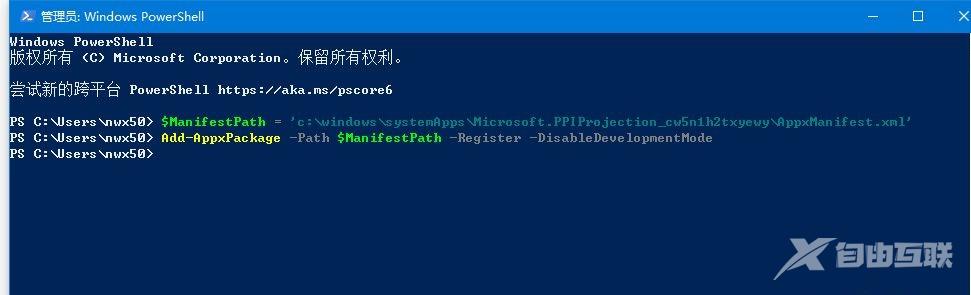
6、之后我们等待一下安装完成!进度条走完就可以看到安装完成了。最后大家记得重启一下电脑才好。
