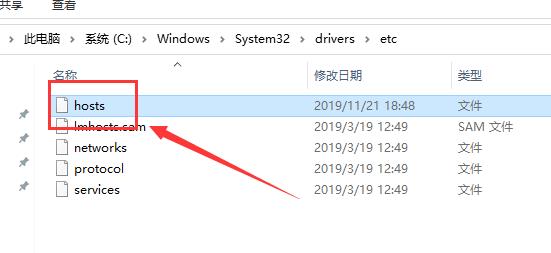hosts文件是把常用的网址域名跟对应IP地址建立联系的数据库,有些小伙伴在Win10系统无法快速找到hosts文件,也无法确定hosts文件是否存在,对此,自由互联小编整理了一份Win10系统快速
hosts文件是把常用的网址域名跟对应IP地址建立联系的数据库,有些小伙伴在Win10系统无法快速找到hosts文件,也无法确定hosts文件是否存在,对此,自由互联小编整理了一份Win10系统快速找到hosts文件位置的教程,分享给大家。
Win10迅速找到hosts文件方法
1、开启我的电脑,点击c盘。

2、选择windows。
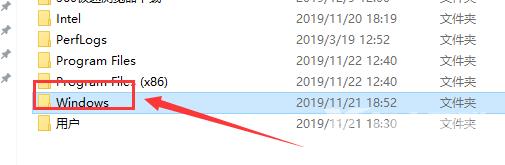
3、列表中找到如下图项。
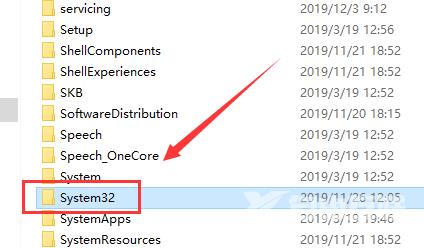
4、点击drivers。
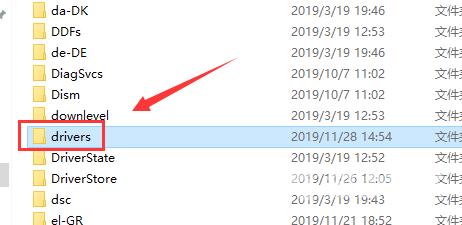
5、选择etc。
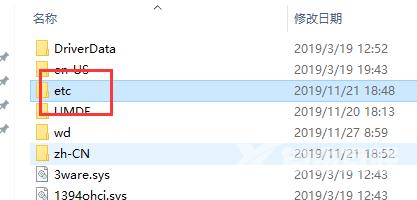
6、就可以看到hosts了。