postgresql数据库怎么使用?postgresql数据库支持相对其他开放源代码数据库系统和对专有系统,支持大部分 SQL标准并且提供了许多其他现代特性,那具体要怎么使用postgresql数据库呢? p
postgresql数据库怎么使用?postgresql数据库支持相对其他开放源代码数据库系统和对专有系统,支持大部分 SQL标准并且提供了许多其他现代特性,那具体要怎么使用postgresql数据库呢?
postgresql数据库怎么使用?
1、使用pgadmin登录postgresql,找到一个数据库
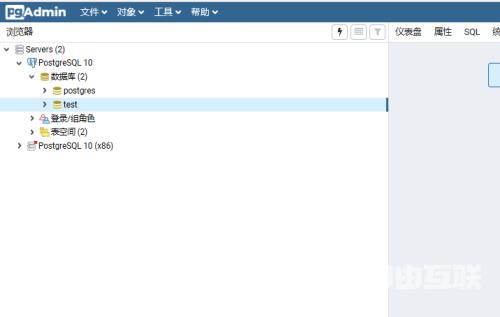
2、接着展开目录,如下图所示
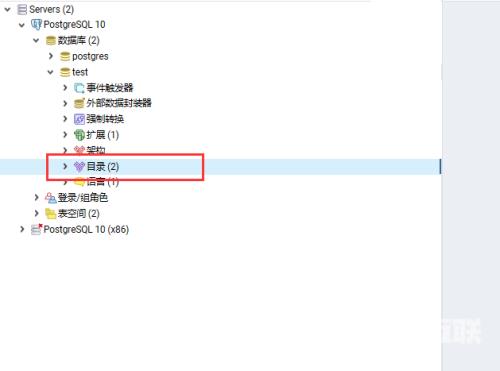
3、然后就可以看到类型了,双击展开
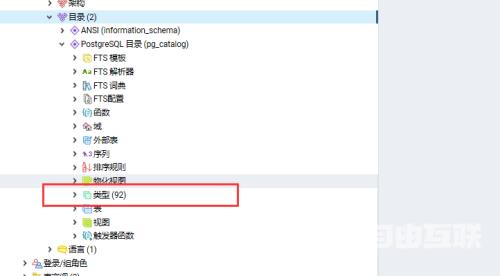
4、接下来就可以看到postgresql中所有的数据类型,网上的类型都是在这里找的
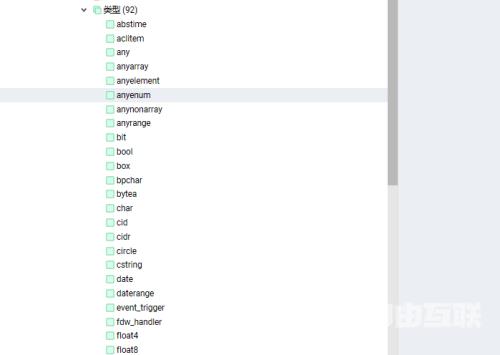
5、然后右键单击一个类型,选择属性
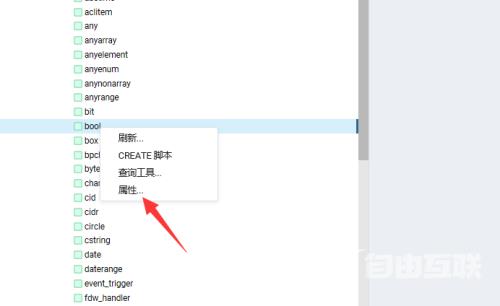
6、在弹出的界面中就可以看到它的简单的一些信息了,如下图所示

