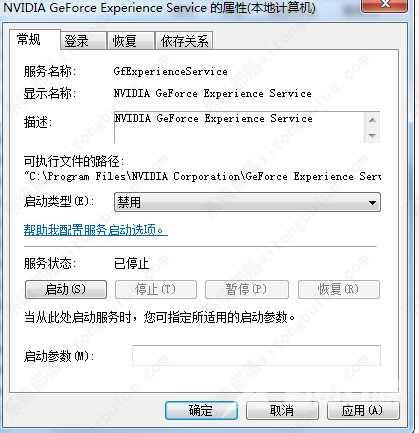win7系统电脑运行内存本来就不大,而在开启任务管理器的时候,却发现系统进程中被nvtray.exe进程进行了很大的占用。那么这个问题怎么去进行解决呢?下面就一起来看看解决方法吧。
win7系统电脑运行内存本来就不大,而在开启任务管理器的时候,却发现系统进程中被nvtray.exe进程进行了很大的占用。那么这个问题怎么去进行解决呢?下面就一起来看看解决方法吧。

nvtray.exe是什么进程?
在进程描述中我们可以看到 NVIDIA Setting。
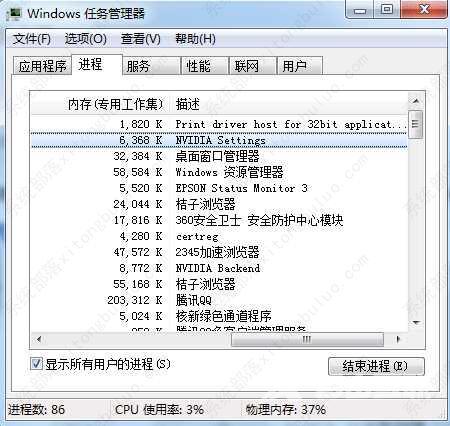
NVIDIA 是显卡品牌的一种,这个进程应该是显卡设置进程了。
win7系统nvtray.exe进程占内存很大的解决方法
有用户反馈nvtray.exe吃内存的情况,我们来看看如何解决。
1、按下WIN+R 然后输入 servics.msc 回车。
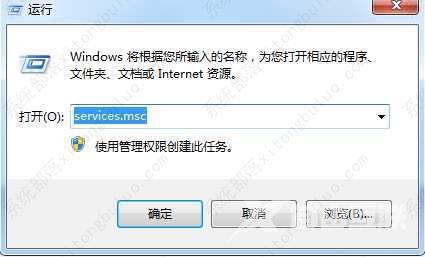
2、在服务中找到NVIDIA GeForce Experience Service 服务,然后打开后设置为禁止启动就可以了!