传递优化服务是什么?它是具有云托管解决方案的HTTP下载程序,允许Windows设备从备用来源下载Windows更新、升级、应用程序和其他大型包文件。但是有用户发现开启传递优化服务之后电脑变得非常卡,那么我们要怎么彻底关闭这个服务呢?下面就来看看在Windows中禁用传递优化服务的4种方法。
如何关闭/禁用传递优化服务?
方法一:通过视窗设置
按 + 键打开 Windows 设置应用。WindowsI
从屏幕左窗格中选择 Windows 更新选项,然后单击高级选项按钮。
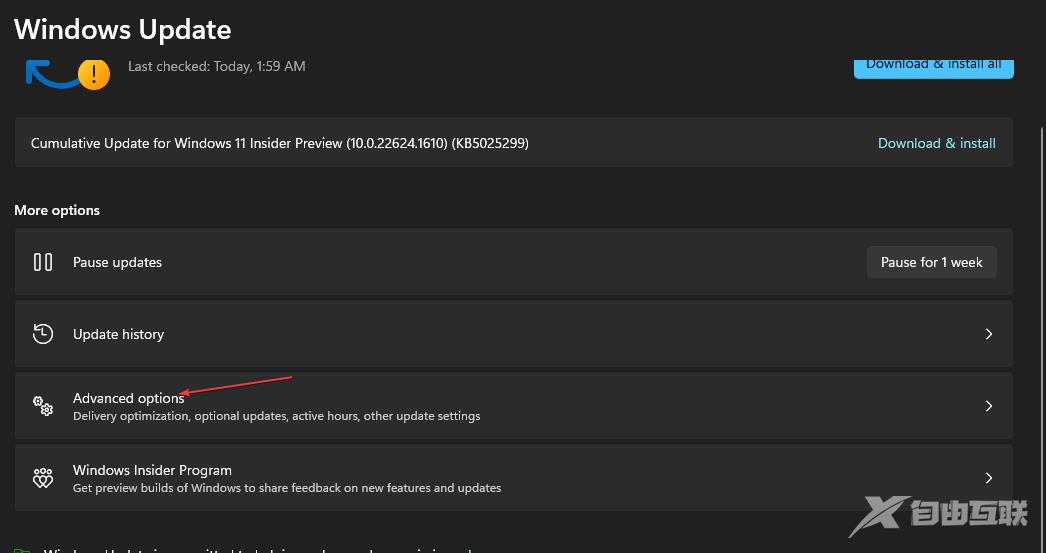
向下滚动到添加选项部分,然后单击传递优化按钮。
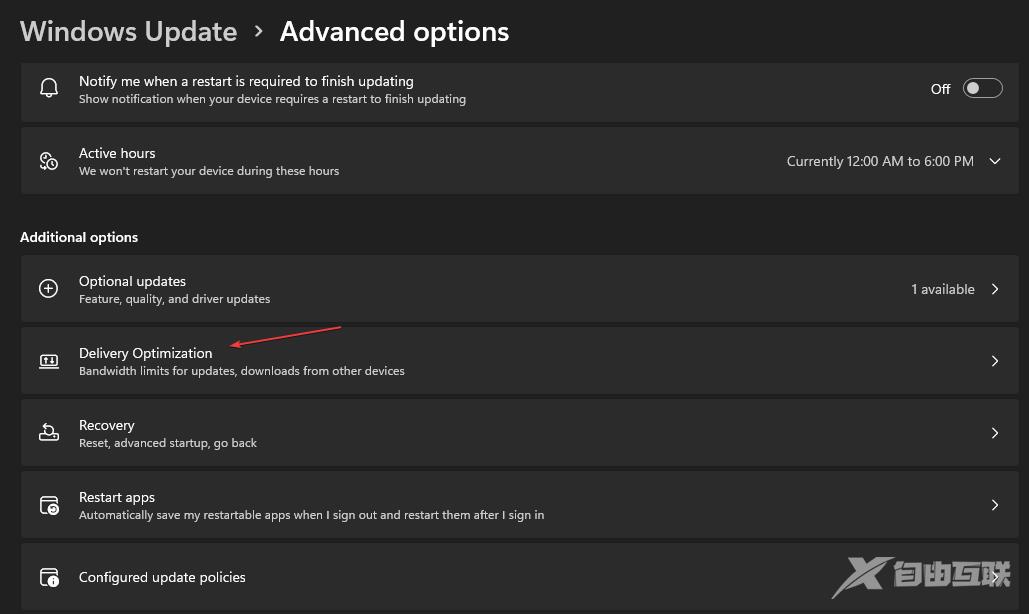
转到允许从其他PC下载选项并关闭开关。
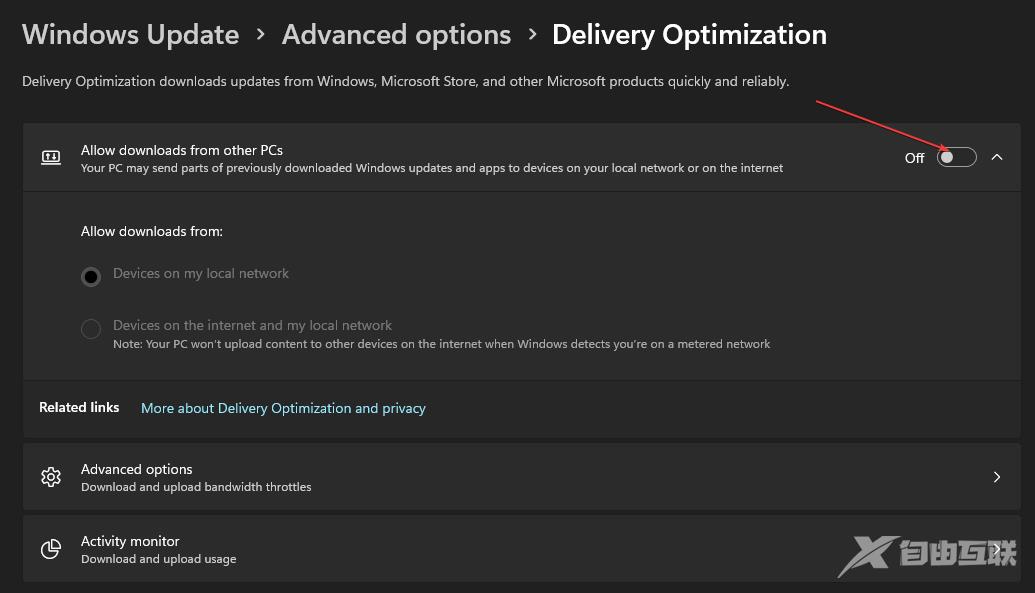
关闭允许从其他电脑下载选项的开关将禁用传递优化在 Windows 更新期间工作。
方法二:通过注册表编辑器
按 + 按钮打开运行对话框,键入 regedit,然后按打开注册表编辑器。WindowsREnter
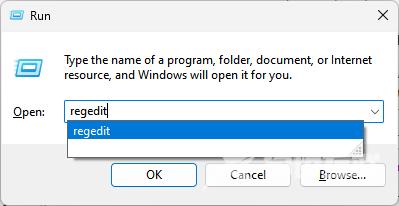
复制并粘贴以下路径,然后按 :EnterComputer\HKEY_LOCAL_MACHINE\SYSTEM\CurrentControlSet\Services\DoSvc
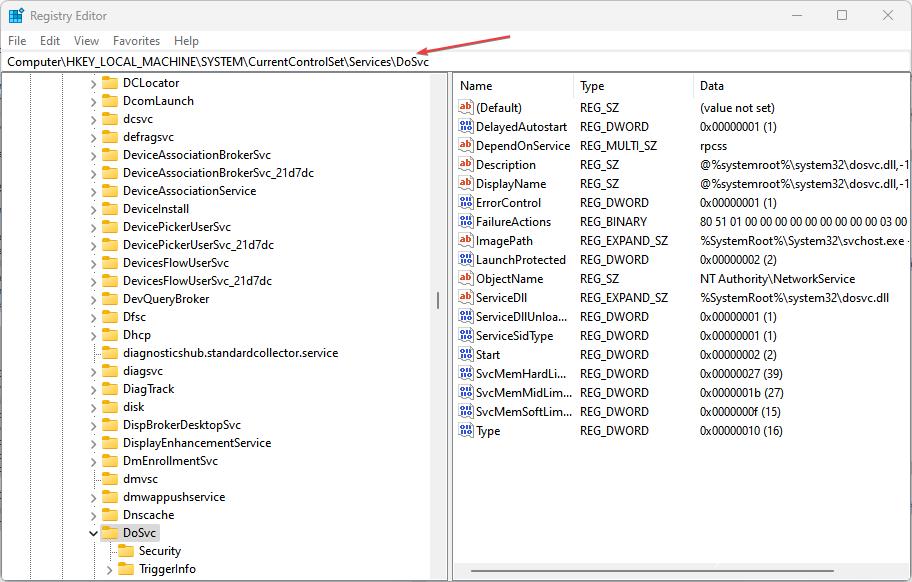
双击右窗格中的开始键,并将十六进制值数据设置为 4。
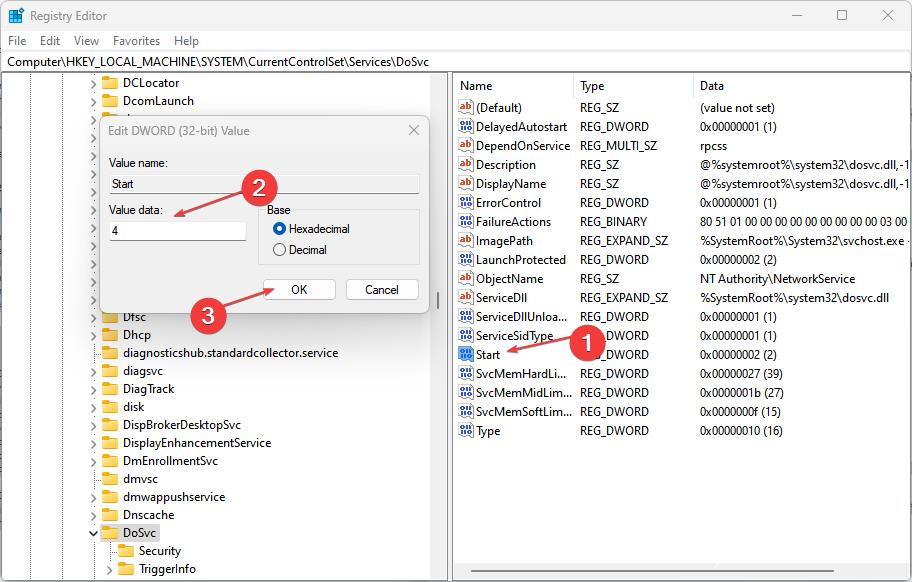
关闭注册表编辑器并重新启动计算机以生效更改。
上述步骤将调整传递优化服务注册表项以将其禁用。您可以撕毁我们关于如何修复Windows上损坏注册表的文章。
在任何情况下,您都可以使用另一种自动扫描注册表并修复潜在问题的方法,这有助于您执行此操作而不会导致系统故障。
方法三:关闭使用 Windows 服务
按 + 键打开运行对话框并在文本栏中键入 services.msc,然后按 打开服务。WindowsREnter
从服务列表中找到并双击传递优化。
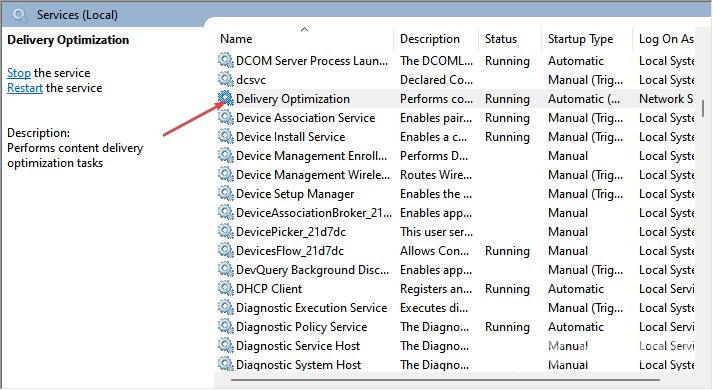
在传递优化属性页上,单击启动类型并将其设置为已禁用。然后,单击应用按钮。
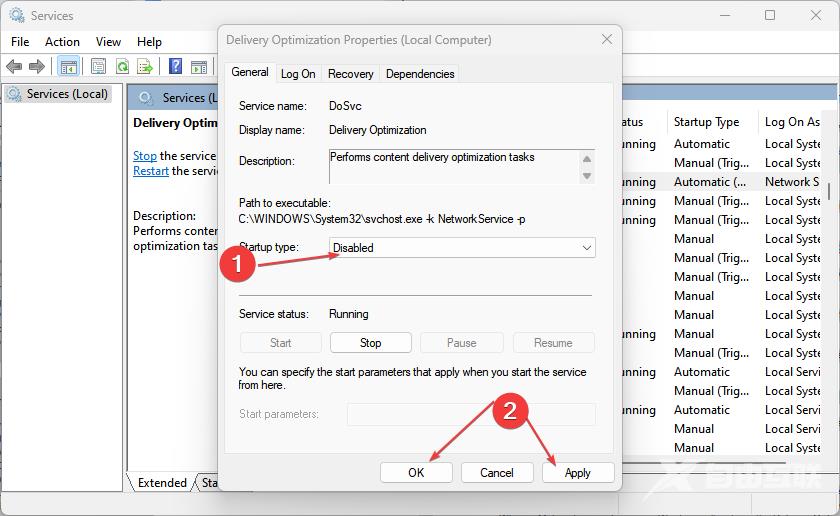
重新启动电脑以使更改生效。
禁用传递优化服务将阻止其活动在你的电脑上运行。
方法四:通过组策略
按 + 键打开运行对话框,键入 gpedit.msc,然后按打开组策略。WindowsREnter
导航到以下路径:Computer Configuration\Administrative Templates\Windows Components\Delivery Optimization
双击右侧窗格中的下载模式选项。
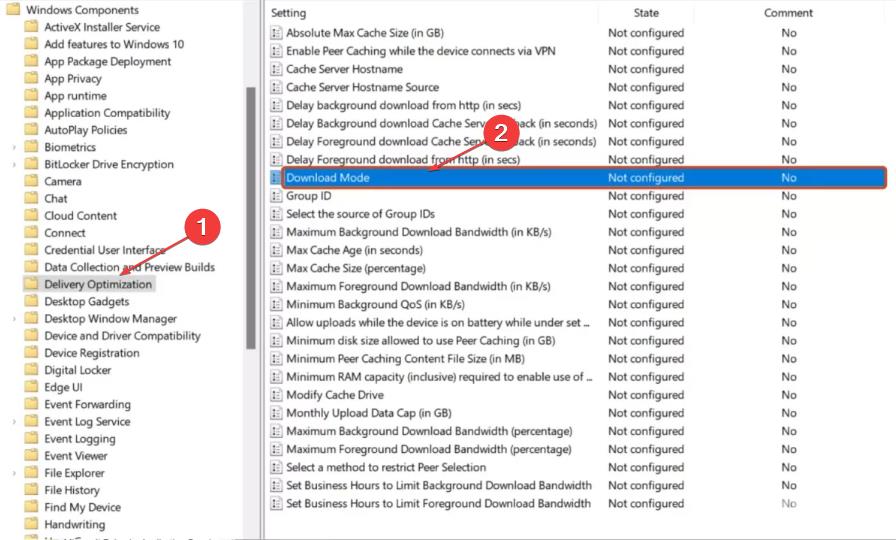
勾选单选按钮 启用 选项,然后从下拉菜单中选择简单 (99) 选项,然后单击 申请 按钮。
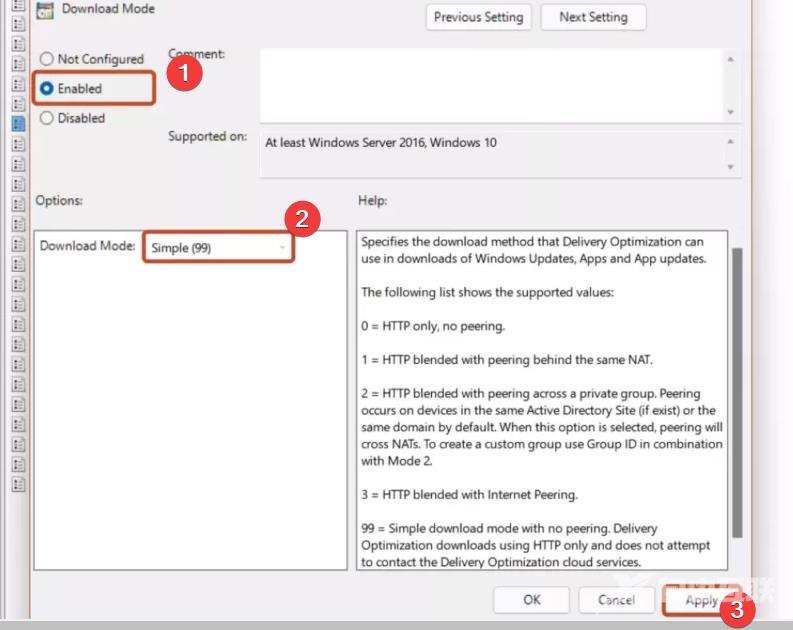
关闭 Windows 组策略。
左键单击开始按钮,键入命令提示符,然后选择以管理员身份运行。
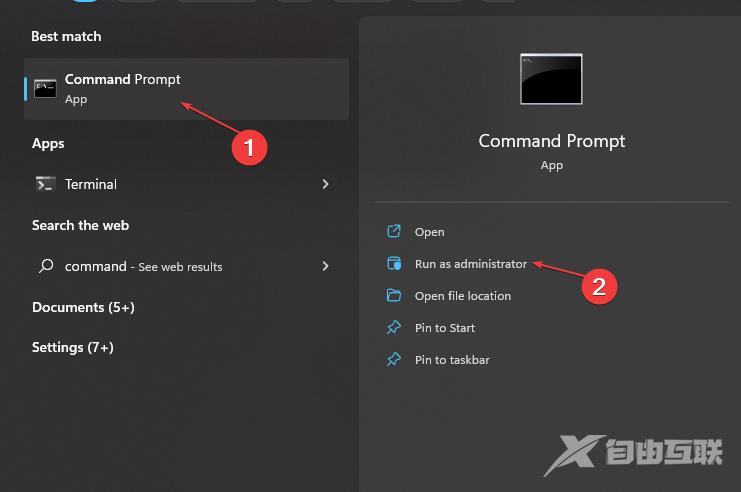
在用户帐户控制界面上选择是。
键入以下内容并按 :Entergpupdate/force
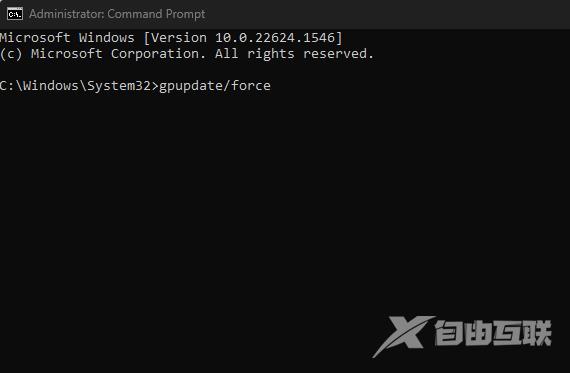
重新启动电脑以使其生效。
