最终效果: 搜索页面源码: 重点关注: onTipsClick = (item) = { this.props.history.replace('/rent/add',{ name: item.communityName, id: item.community }) } import React, { Component } from "react"; import { SearchBar } from "a
最终效果:
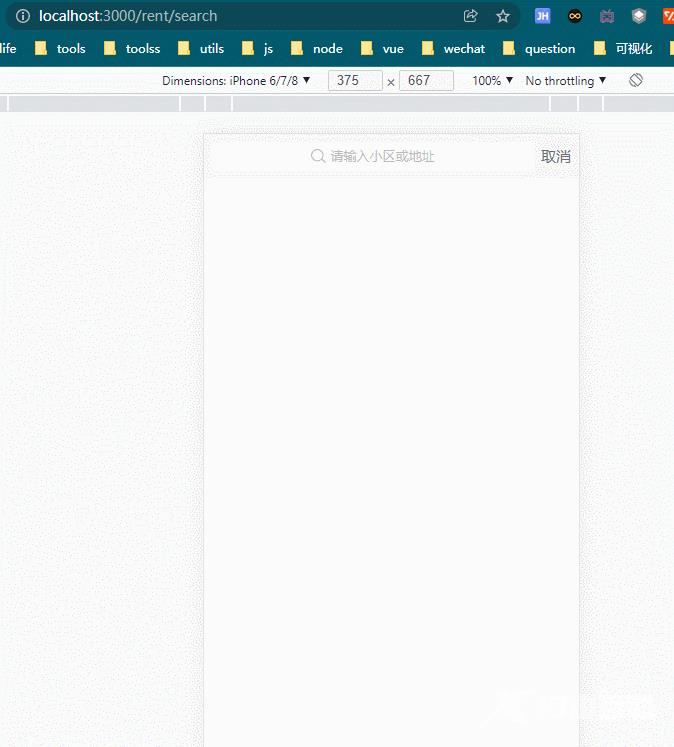
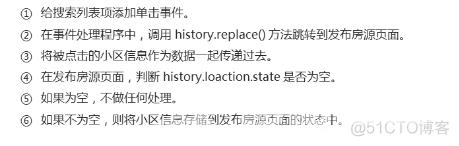
搜索页面源码:
重点关注:
onTipsClick = (item) => { this.props.history.replace('/rent/add',{
name: item.communityName,
id: item.community
})
}import React, { Component } from "react";
import { SearchBar } from "antd-mobile";
import { getCity } from "../../../utils/city";
import API from "../../../utils/api";
import styles from "./index.module.css";
export default class Search extends Component {
// 当前城市id
cityId = getCity().value;
state = {
// 搜索框的值
searchTxt: "",
tipsList: [],
};
timerId = null
// 渲染搜索结果列表
renderTips = () => {
const { tipsList } = this.state;
return tipsList.map((item) => (
<li key={item.community} className={styles.tip} onClick={()=> {this.onTipsClick(item)}}>
{item.communityName}
</li>
));
};
onTipsClick = (item) => {
this.props.history.replace('/rent/add',{
name: item.communityName,
id: item.community
})
}
handleSearchTxt = (value) => {
this.setState({
searchTxt: value,
});
if (!value) {
return this.setState({
tipsList: []
});
} else {
clearTimeout(this.timerId)
this.timerId = setTimeout(async ()=>{
const { data: { body} } = await API.get("/area/community",{
params: {
name: value,
id: this.cityId
},
});
this.setState({
tipsList: body
})
},500)
}
};
render() {
const { history } = this.props;
const { searchTxt } = this.state;
return (
<div className={styles.root}>
{/* 搜索框 */}
<SearchBar
placeholder="请输入小区或地址"
value={searchTxt}
onChange={this.handleSearchTxt}
showCancelButton={true}
onCancel={() => history.replace("/rent/add")}
/>
{/* 搜索提示列表 */}
<ul className={styles.tips}>{this.renderTips()}</ul>
</div>
);
}
}添加页面源码:
重点关注:
const { state } = props.location
const community = {
name: '',
id: ''
}
if (state) {
// 有小区数据,存储到状态中
community.name = state.name;
community.id = state.id;
}history.replace传过来的值
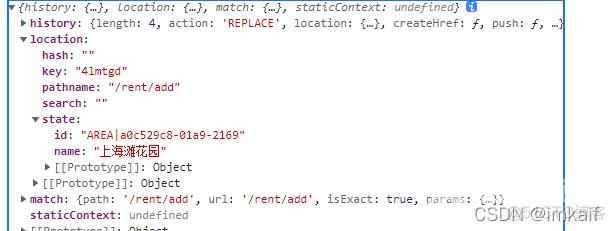
import React, { Component } from 'react'
import {
Flex,
List,
InputItem,
Picker,
ImagePicker,
TextareaItem,
Modal
} from 'antd-mobile'
import NavHeader from '../../../components/NavHeader'
import HousePackge from '../../../components/HousePackage'
import styles from './index.module.css'
const alert = Modal.alert
// 房屋类型
const roomTypeData = [
{ label: '一室', value: 'ROOM|d4a692e4-a177-37fd' },
{ label: '二室', value: 'ROOM|d1a00384-5801-d5cd' },
{ label: '三室', value: 'ROOM|20903ae0-c7bc-f2e2' },
{ label: '四室', value: 'ROOM|ce2a5daa-811d-2f49' },
{ label: '四室+', value: 'ROOM|2731c38c-5b19-ff7f' }
]
// 朝向:
const orientedData = [
{ label: '东', value: 'ORIEN|141b98bf-1ad0-11e3' },
{ label: '西', value: 'ORIEN|103fb3aa-e8b4-de0e' },
{ label: '南', value: 'ORIEN|61e99445-e95e-7f37' },
{ label: '北', value: 'ORIEN|caa6f80b-b764-c2df' },
{ label: '东南', value: 'ORIEN|dfb1b36b-e0d1-0977' },
{ label: '东北', value: 'ORIEN|67ac2205-7e0f-c057' },
{ label: '西南', value: 'ORIEN|2354e89e-3918-9cef' },
{ label: '西北', value: 'ORIEN|80795f1a-e32f-feb9' }
]
// 楼层
const floorData = [
{ label: '高楼层', value: 'FLOOR|1' },
{ label: '中楼层', value: 'FLOOR|2' },
{ label: '低楼层', value: 'FLOOR|3' }
]
export default class RentAdd extends Component {
constructor(props) {
super(props)
// console.log(props);
const { state } = props.location
const community = {
name: '',
id: ''
}
if (state) {
// 有小区数据,存储到状态中
community.name = state.name;
community.id = state.id;
}
this.state = {
// 临时图片地址
tempSlides: [],
// 小区的名称和id
community,
// 价格
price: '',
// 面积
size: 0,
// 房屋类型
roomType: '',
// 楼层
floor: '',
// 朝向:
oriented: '',
// 房屋标题
title: '',
// 房屋图片
houseImg: '',
// 房屋配套:
supporting: '',
// 房屋描述
description: ''
}
}
// 取消编辑,返回上一页
onCancel = () => {
alert('提示', '放弃发布房源?', [
{
text: '放弃',
onPress: async () => this.props.history.go(-1)
},
{
text: '继续编辑'
}
])
}
render() {
const Item = List.Item
const { history } = this.props
const {
community,
price,
roomType,
floor,
oriented,
description,
tempSlides,
title
} = this.state
return (
<div className={styles.root}>
<NavHeader onLeftClick={this.onCancel}>发布房源</NavHeader>
<List
className={styles.header}
renderHeader={() => '房源信息'}
data-role="rent-list"
>
{/* 选择所在小区 */}
<Item
extra={community.name || '请输入小区名称'}
arrow="horizontal"
onClick={() => history.replace('/rent/search')}
>
小区名称
</Item>
<InputItem placeholder="请输入租金/月" extra="¥/月" value={price}>
租 金
</InputItem>
<InputItem placeholder="请输入建筑面积" extra="㎡">
建筑面积
</InputItem>
<Picker data={roomTypeData} value={[roomType]} cols={1}>
<Item arrow="horizontal">
户 型
</Item>
</Picker>
<Picker data={floorData} value={[floor]} cols={1}>
<Item arrow="horizontal">所在楼层</Item>
</Picker>
<Picker data={orientedData} value={[oriented]} cols={1}>
<Item arrow="horizontal">
朝 向
</Item>
</Picker>
</List>
<List
className={styles.title}
renderHeader={() => '房屋标题'}
data-role="rent-list"
>
<InputItem
placeholder="请输入标题(例如:整租 小区名 2室 5000元)"
value={title}
/>
</List>
<List
className={styles.pics}
renderHeader={() => '房屋图像'}
data-role="rent-list"
>
<ImagePicker
files={tempSlides}
multiple={true}
className={styles.imgpicker}
/>
</List>
<List
className={styles.supporting}
renderHeader={() => '房屋配置'}
data-role="rent-list"
>
<HousePackge select />
</List>
<List
className={styles.desc}
renderHeader={() => '房屋描述'}
data-role="rent-list"
>
<TextareaItem
rows={5}
placeholder="请输入房屋描述信息"
autoHeight
value={description}
/>
</List>
<Flex className={styles.bottom}>
<Flex.Item className={styles.cancel} onClick={this.onCancel}>
取消
</Flex.Item>
<Flex.Item className={styles.confirm} onClick={this.addHouse}>
提交
</Flex.Item>
</Flex>
</div>
)
}
}
