很多新手小伙伴还不了解快手怎么提取音乐,所以下面小编就带来了快手提取音乐的方法,有需要的小伙伴赶紧来看一下吧。 快手怎么提取音乐?快手提取音乐的方法 第一步:进入拍摄
很多新手小伙伴还不了解快手怎么提取音乐,所以下面小编就带来了快手提取音乐的方法,有需要的小伙伴赶紧来看一下吧。
快手怎么提取音乐?快手提取音乐的方法
第一步:进入拍摄界面,点击底部“音乐”(如图所示)。

第二步:点击右上角“更多”(如图所示)。

第三步:点击页面上方“本地”(如图所示)。
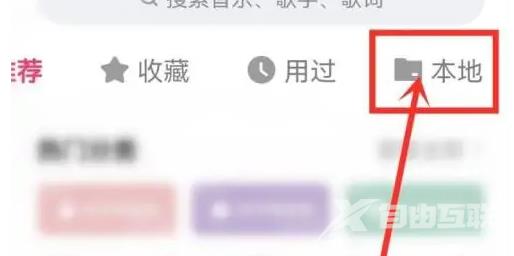
第四步:点击页面底部“提取视频声音”即可完成(如图所示)。

上面就是小编为大家带来的快手怎么提取音乐的全部内容,更多精彩教程尽在自由互联。
