win10无internet安全不能上网怎么办 方法一: 1、桌面右键点击此电脑,在打开的菜单项中,选择管理; 2、计算机管理窗口中,点击左侧的设备管理器,右侧展开网络设配器,找到我们电脑

方法一:
1、桌面右键点击此电脑,在打开的菜单项中,选择管理;

2、计算机管理窗口中,点击左侧的设备管理器,右侧展开网络设配器,找到我们电脑的网卡驱动;

3、先将网卡驱动禁用,然后再重新启用即可;
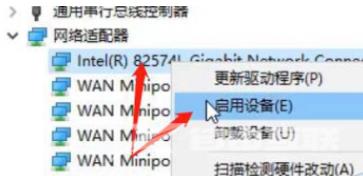
方法二:
1、右键点击任务栏右下角的网络图标,在打开的项中,点击打开网络和 Internet 设置;
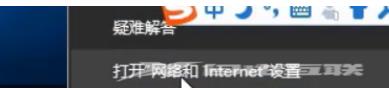
2、网络和 Internet主页窗口中,点击左侧的以太网,然后在右侧,点击相关设置下的更改适配器选项;

3、路径:控制面板 - 网络和 Internet - 网络连接,右键点击WLAN。在打开的菜单项中,找到并打开本地连接的属性;

4、WLAN 属性窗口中,点击安装;
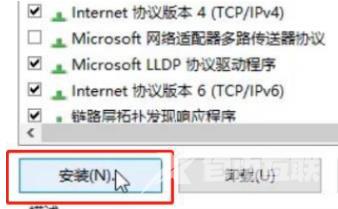
5、选择网络功能类型窗口中,点击协议,然后点击添加;

6、选择网络协议窗口中,有些系统这里显示的是英文,但都是同样的选项,然后点击确定即可;

方法三:
1、按 Win + R 组合键,打开运行,并输入service.msc 命令,确定或回车,可以快速打开服务(建议使用管理权限创建此任务);

2、服务窗口中,找到这两项服务,然后打开它们的属性,将启动类型改成自动即可;
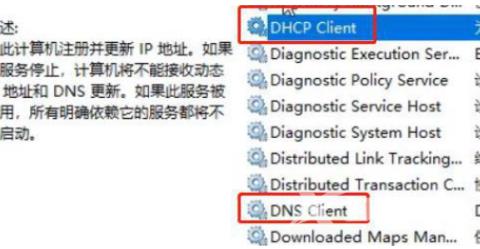
以上,就是小编带来win10无internet安全不能上网怎么办的全部内容介绍啦!希望小编带来的教程能实实在在的帮助到不会操作的用户,更多实用操作教程在这里就能找到,快来关注我们吧!
注:文中插图与内容无关,图片来自网络,如有侵权联系删除。
