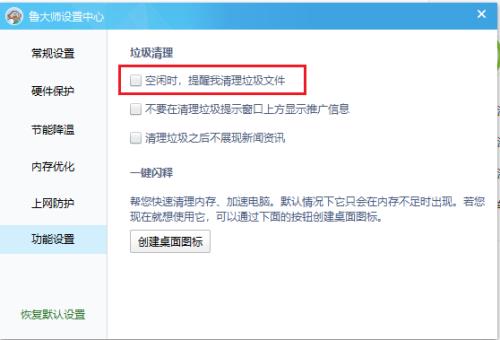近日有一些小伙伴咨询小编鲁大师怎么关闭垃圾清理提示?下面就为大家带来了鲁大师关闭垃圾清理提示的方法,有需要的小伙伴可以来了解了解哦。 第一步:打开【鲁大师】。 第二步
近日有一些小伙伴咨询小编鲁大师怎么关闭垃圾清理提示?下面就为大家带来了鲁大师关闭垃圾清理提示的方法,有需要的小伙伴可以来了解了解哦。
第一步:打开【鲁大师】。

第二步:点击右上角的“倒三角”按钮。

第三步:点击【设置】。

第四步:点击【功能设置】。
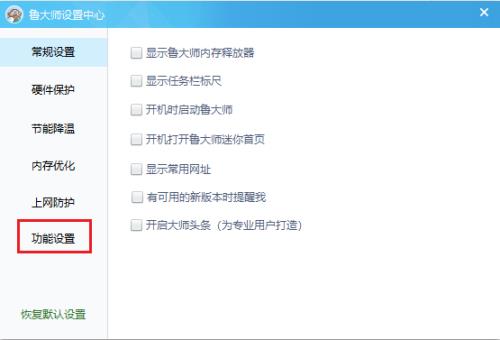
第五步:取消勾选【空闲时,提醒我清理垃圾文件】。

第六步:最后设置完成。