有很多朋友还不知道抖店怎么上链接,所以下面小编就讲解了抖店上链接的方法教程,有需要的小伙伴赶紧来看一下吧,相信对大家一定会有所帮助哦。 第一步:首先打开抖店电脑端,
有很多朋友还不知道抖店怎么上链接,所以下面小编就讲解了抖店上链接的方法教程,有需要的小伙伴赶紧来看一下吧,相信对大家一定会有所帮助哦。
第一步:首先打开抖店电脑端,进入左边栏“橱窗商品管理”,如图所示。
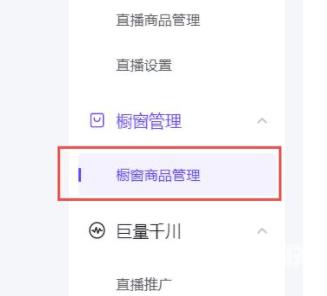
第二步:接着点击右上角的“添加商品”,如图所示。

第三步:然后将我们的商品链接复制粘贴进去,如图所示。
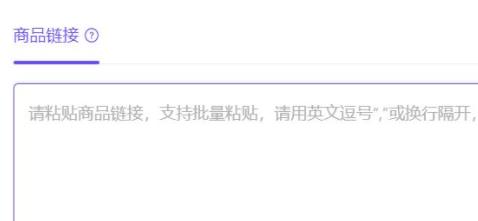
第四步:随后点击“确认添加”,如图所示。

第五步:最后输入介绍、图片等信息,再点击“确认”就能在抖音上链接了,如图所示。

上面就是小编为大家带来的抖店怎么上链接的全部内容,希望对大家能够有所帮助哦。
