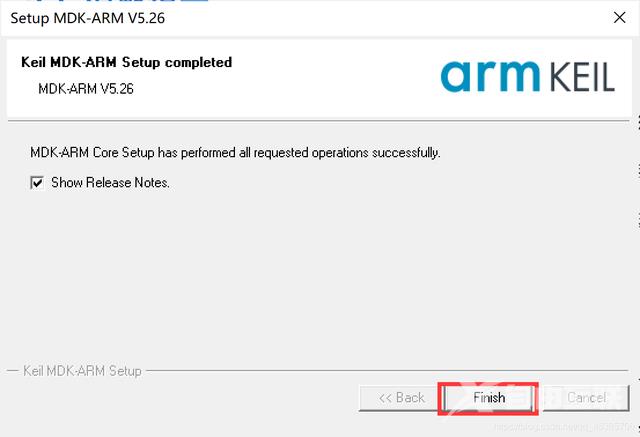很多用户刚刚下载keil5软件,并不是很熟悉keil5如何安装?接下来,小编就为各位带来了keil5安装教程,感兴趣的用户快来下文看看吧。 1、双击安装包,开始安装,点击Next 2、勾选 lagre
很多用户刚刚下载keil5软件,并不是很熟悉keil5如何安装?接下来,小编就为各位带来了keil5安装教程,感兴趣的用户快来下文看看吧。
1、双击安装包,开始安装,点击Next>>
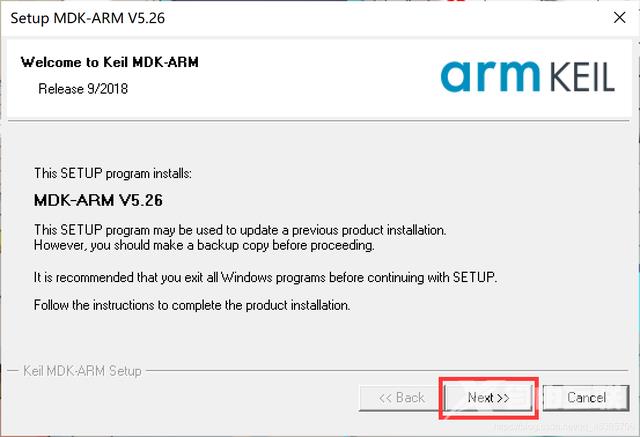
2、勾选 lagree to all the terms of the preceding License Agreement后,点击Next>>
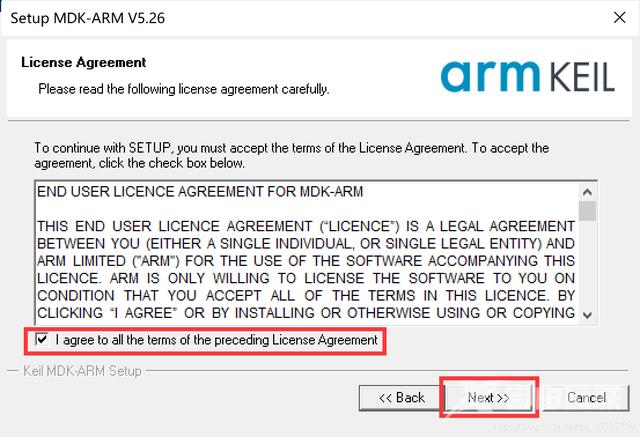
3、选择软件安装路径,完成后点击Next>>(切记安装路径不要有中文,防止使用过程中出现异常)
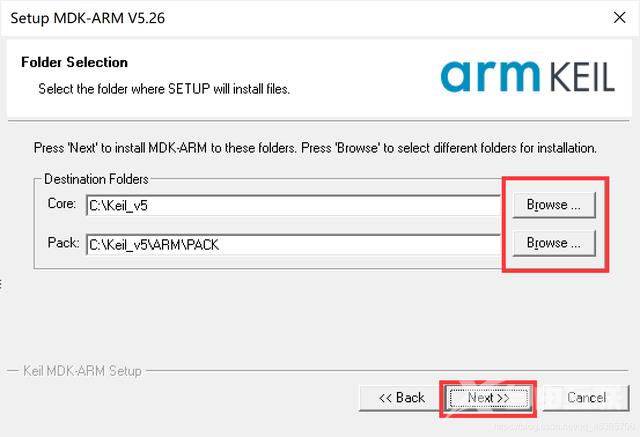
4、随便填写。用户自行设定,完成后点击Next>>

5、安装中,耐心等待即可,大概需要10分钟左右
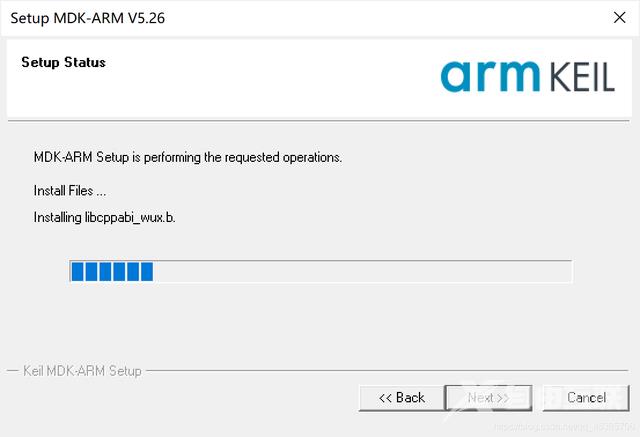
6、安装完毕,点击Finish